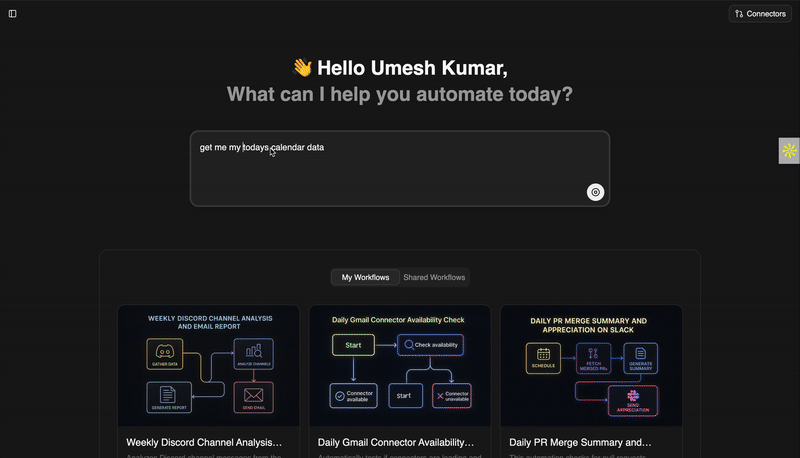Before starting a new chat
- Click on Connectors.
- Search for the connector you want to connect.
- Click Connect.
- Follow the steps in the pop-up.
- You’ll see a confirmation once the connector is successfully connected.
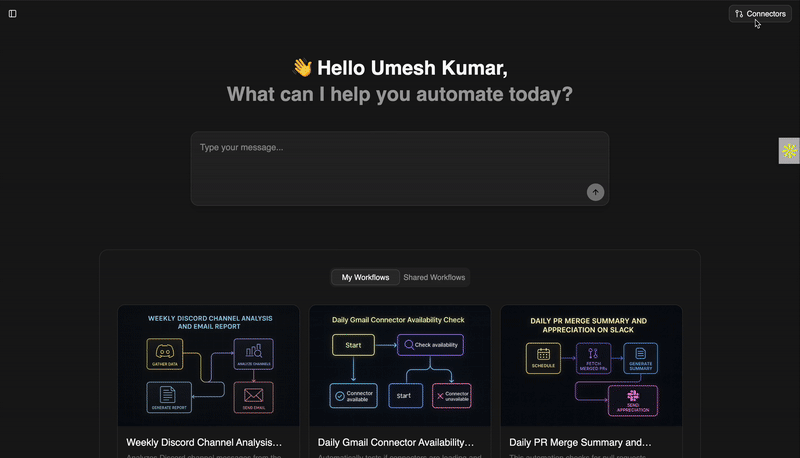
During a chat
- The agent will automatically prompt you to connect the connector.
- Click Connect.
- Follow the steps in the pop-up.
- You’ll see a confirmation once the connector is successfully connected.