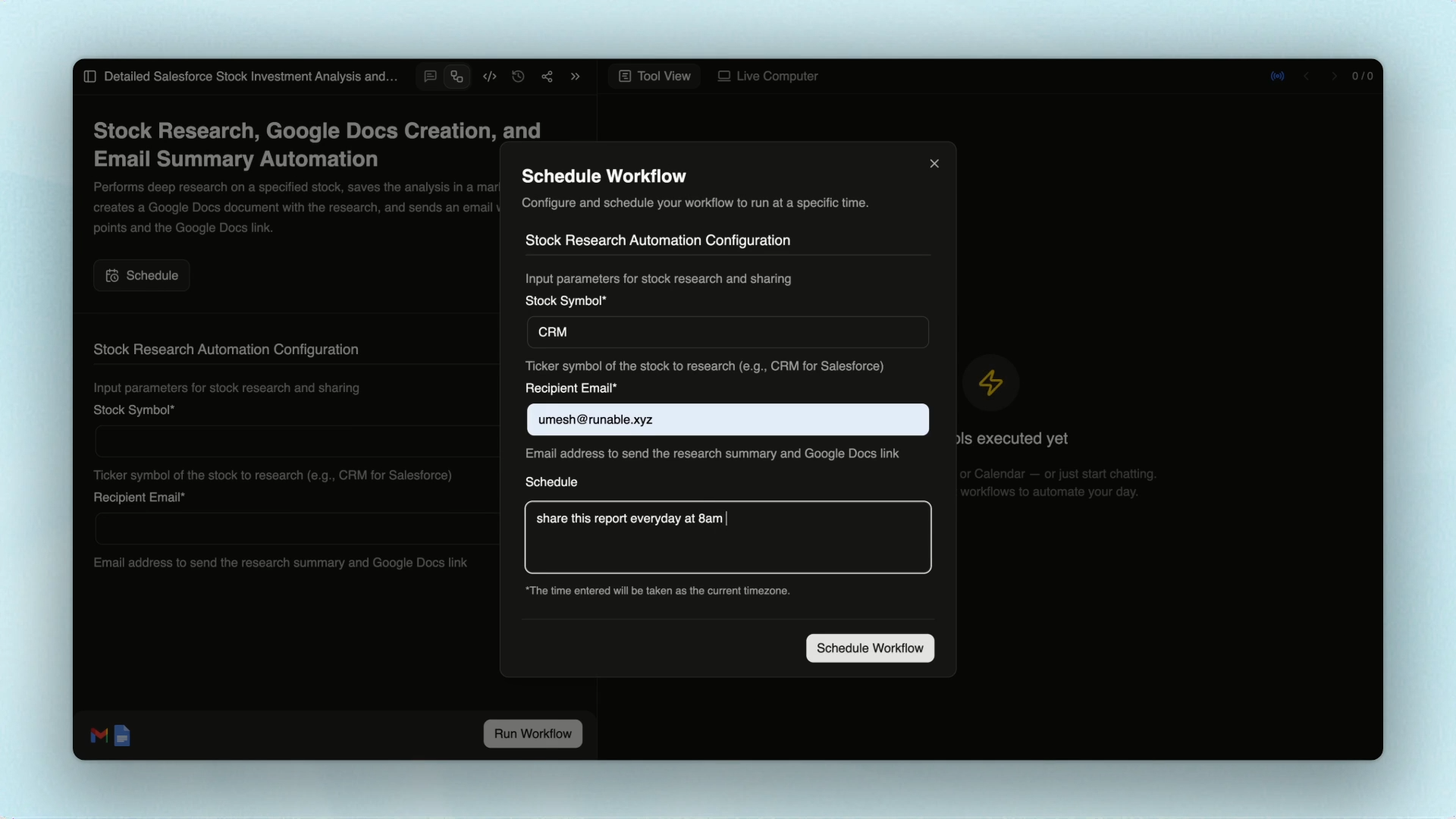Overview
This example use case demonstrates how to automate stock research and financial analysis using Runable. You’ll learn how to:- Gather comprehensive financial data
- Analyze stock performance metrics
- Document research findings
- Export to Google Docs
- Share insights via email
Step 1 - Start with a Detailed Research Prompt
Prompt that asks for essential stock data points like EPS, Revenue, Free Cash Flow for the last four quarters, Valuation analysis, and Risk Assessment.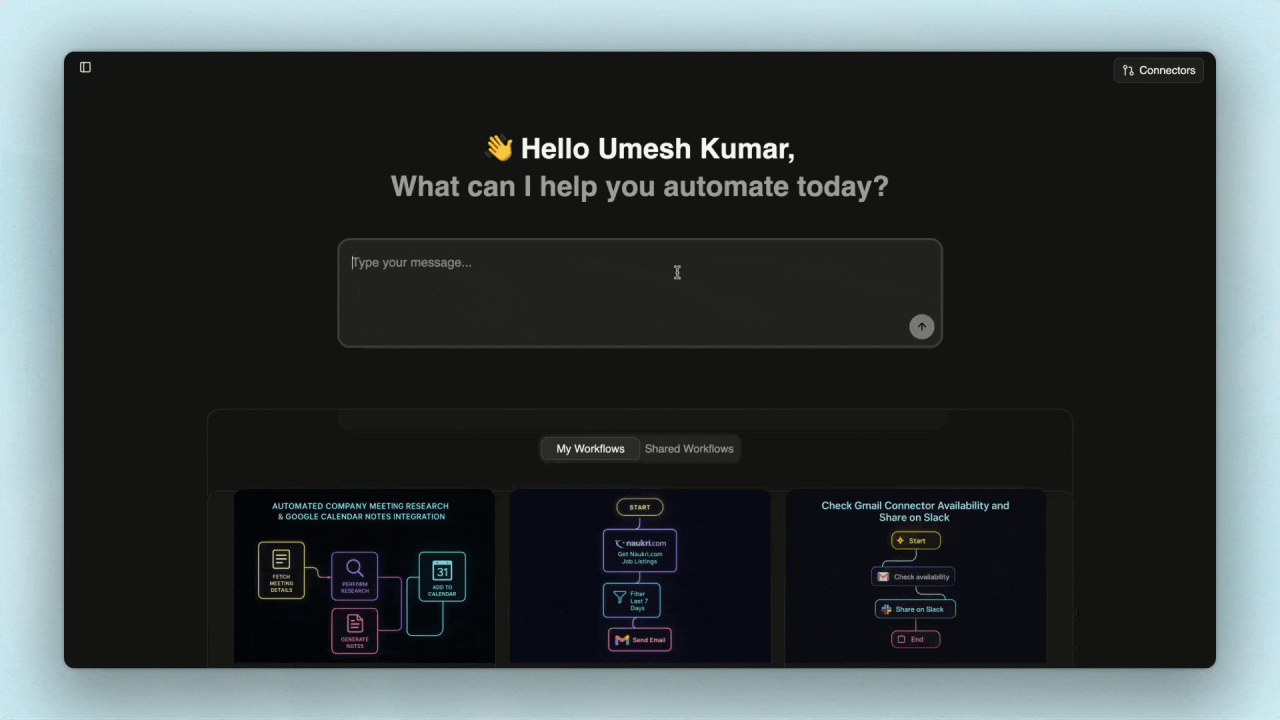
Step 2 - Let the Agent Perform Deep Research and Save File
Now Runable pulls in data according to your prompt.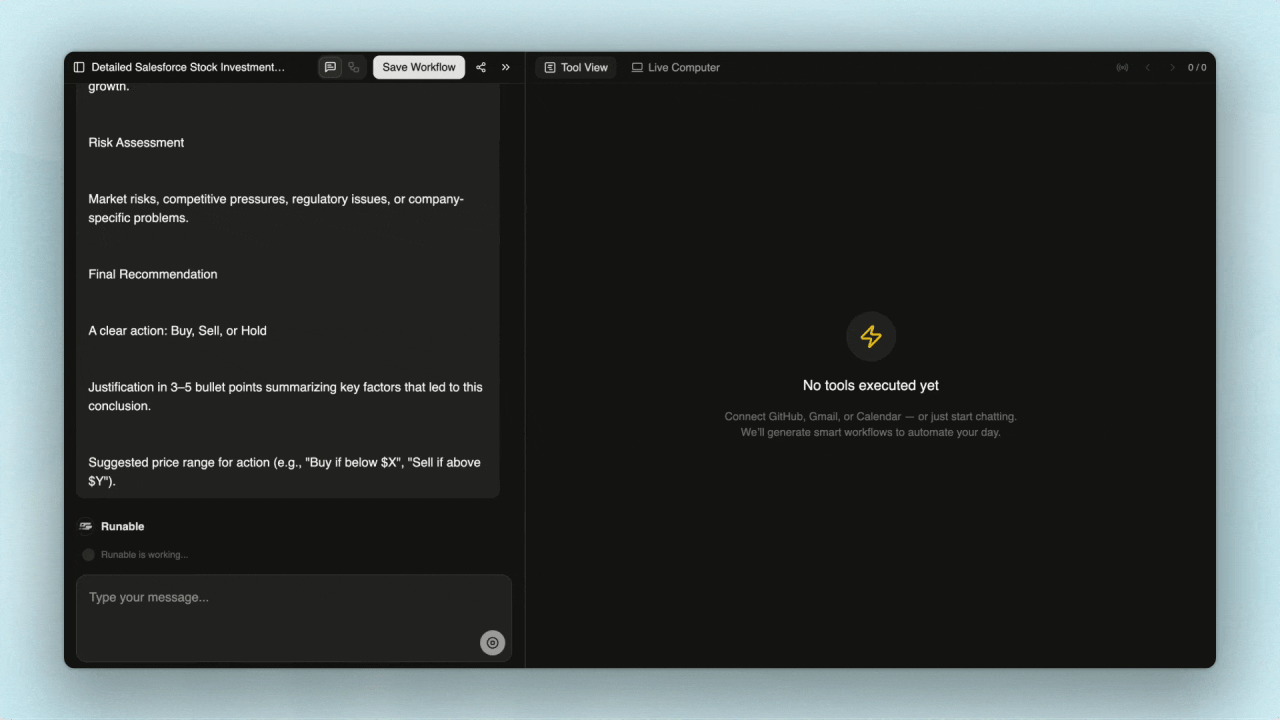
And save the findings in a markdown file, making your results easy to reference or reuse.
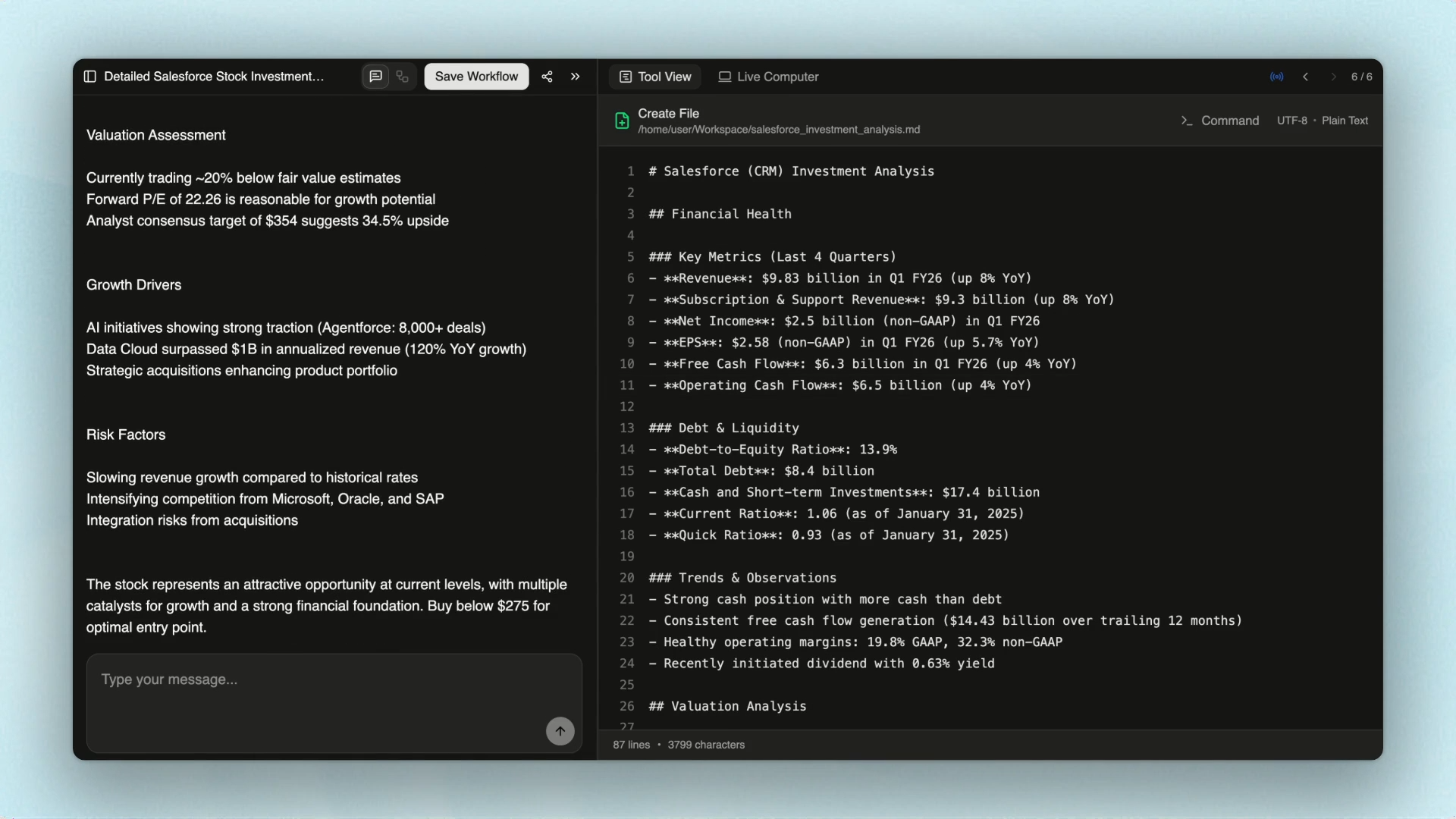
Step 3 - Export Research to Google Docs
First the agent will see if we are conencted to google docs if not then ask user to do that and then type “continue” and click enter.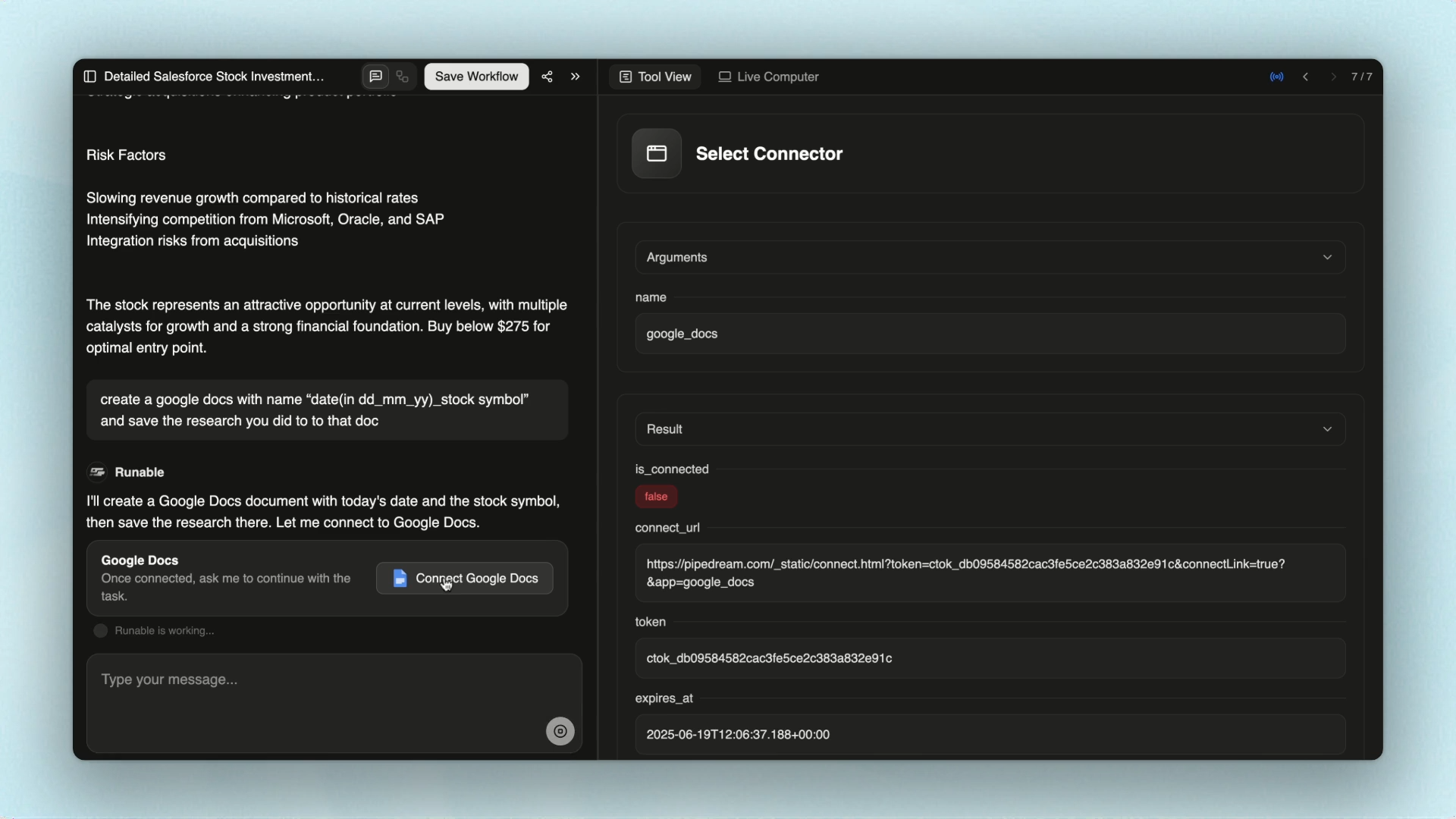
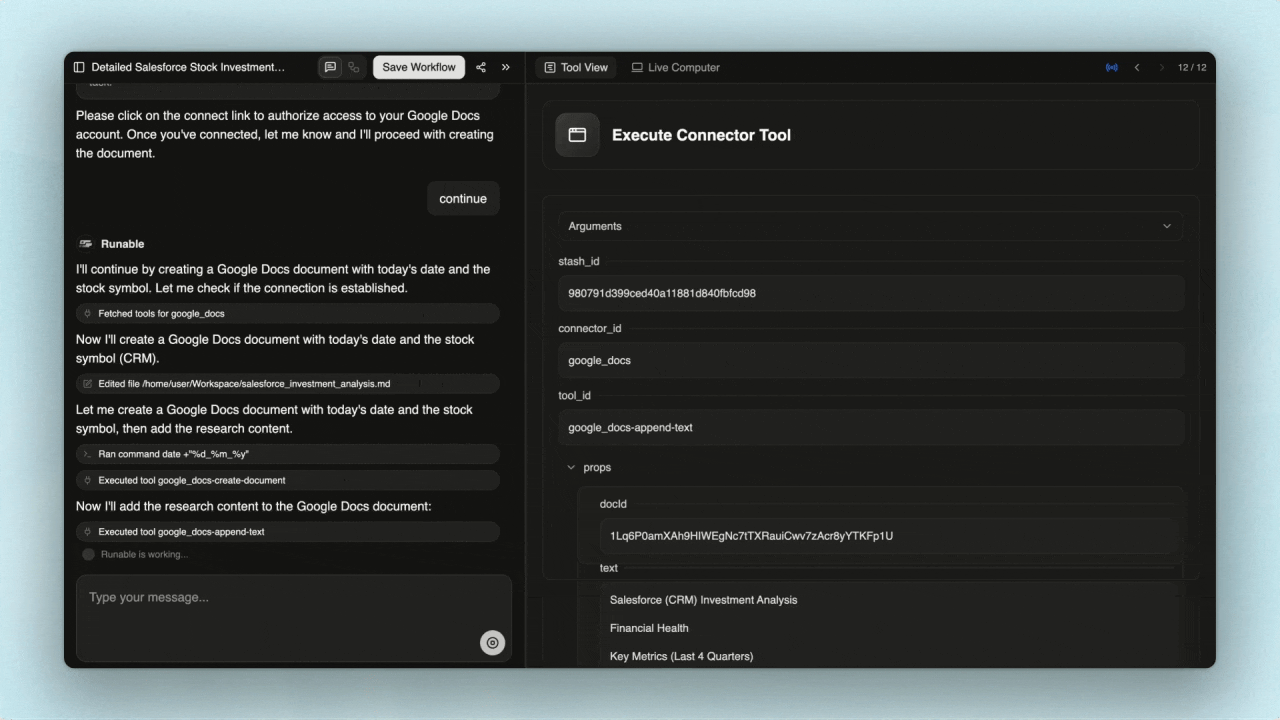
Step 4 - Verify Your Research in Google Docs
Open your Google Docs to confirm the research document is there and contains all the expected insights.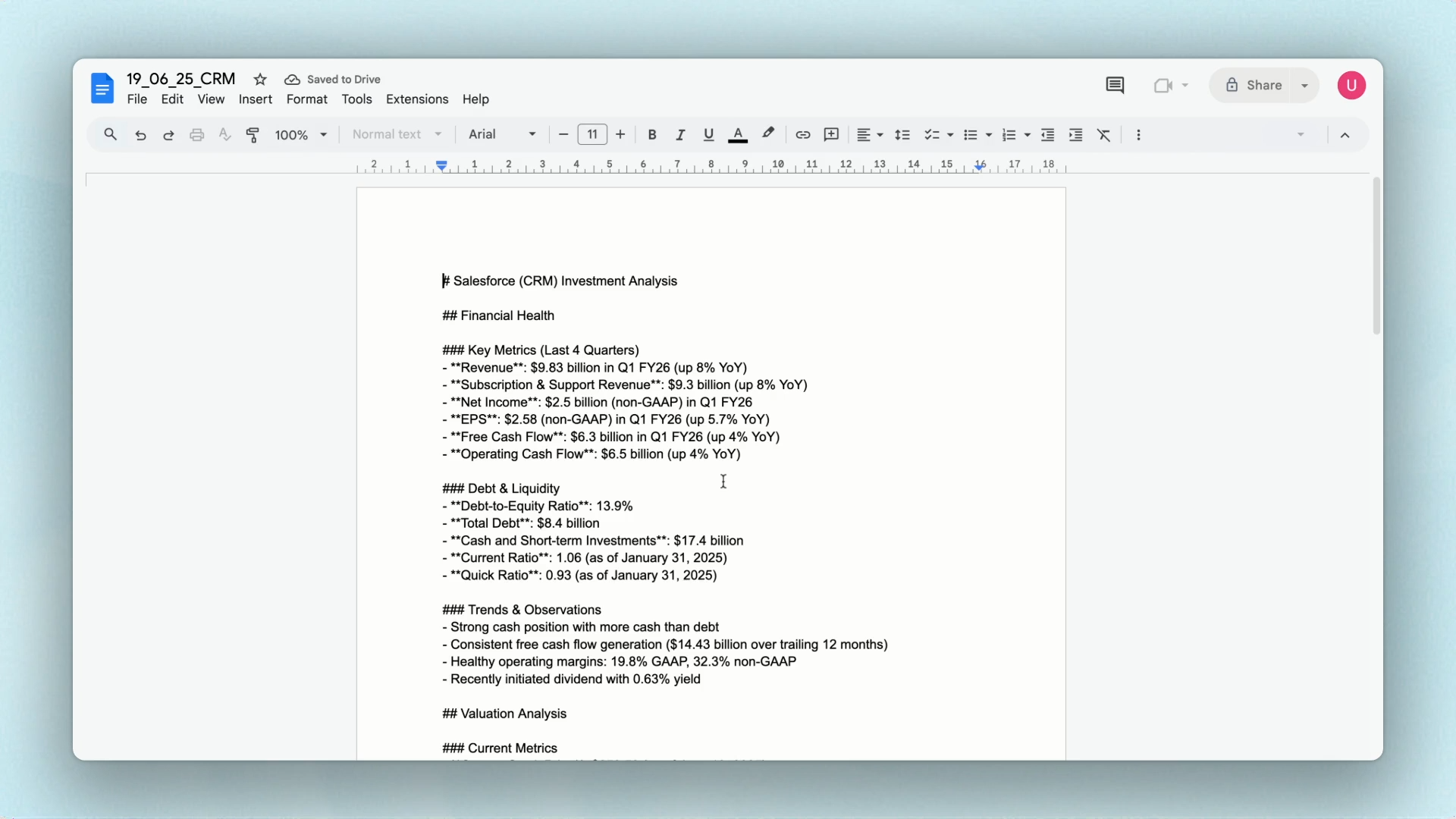
Step 5 - Email Research with Important Details and Link
Direct the agent to send an email containing your research summary and the Google Doc link.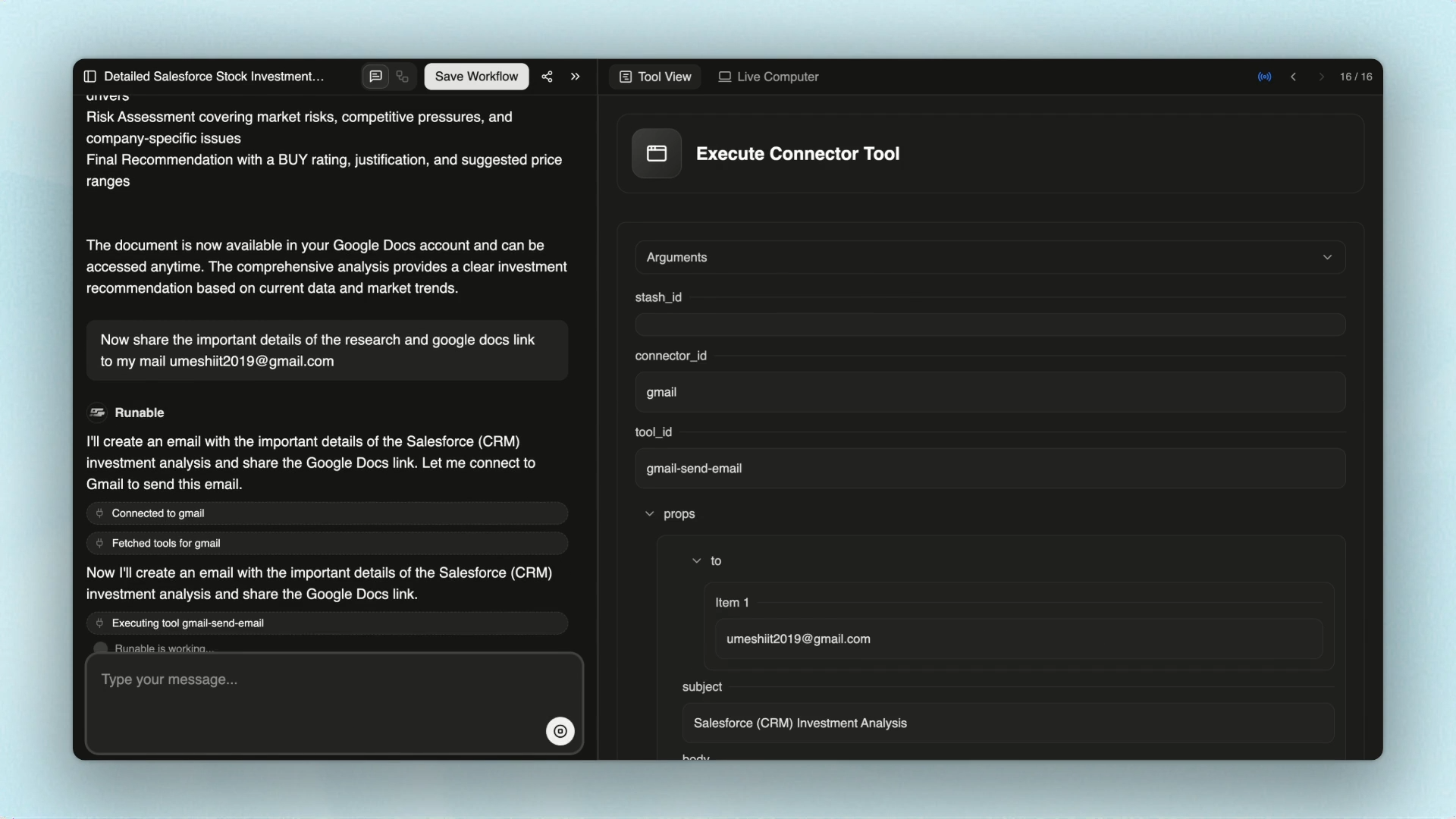
Step 6 - Confirm Email Delivery
Open Gmail in your laptop and check for the expected mail.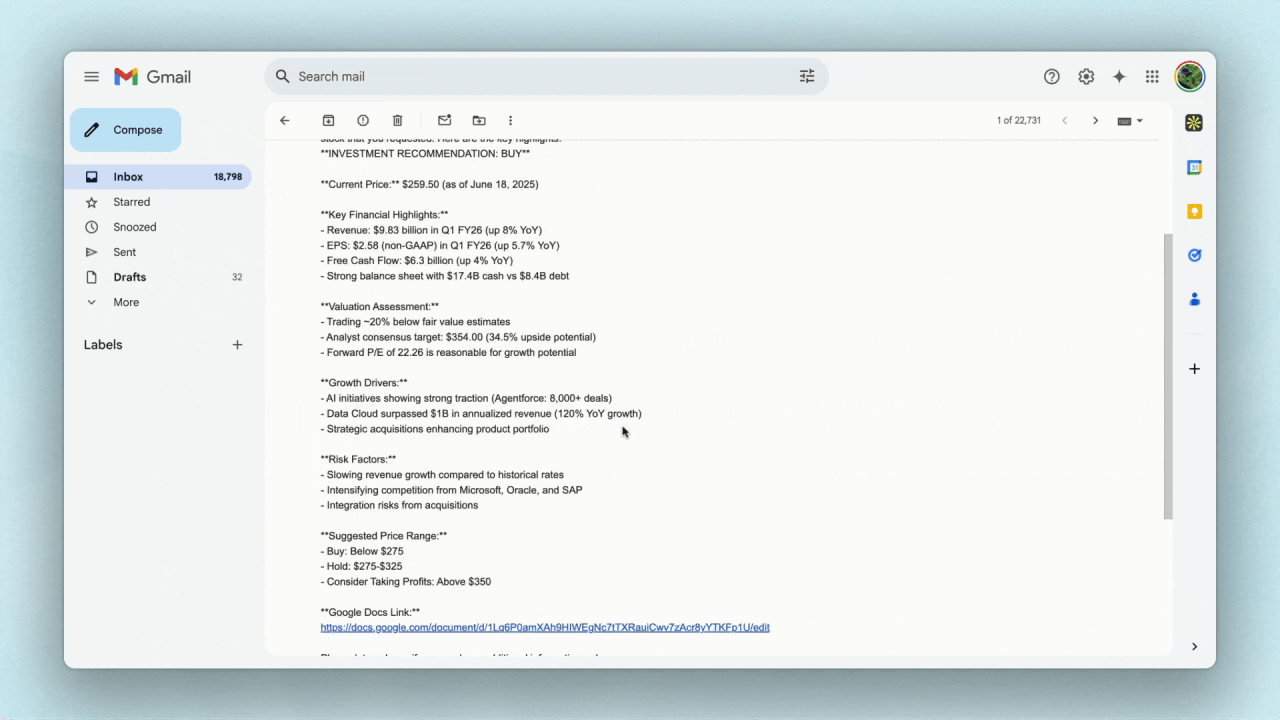
Step 7 - Save and Schedule Workflow
Save this process as a reusable workflow to streamline future research.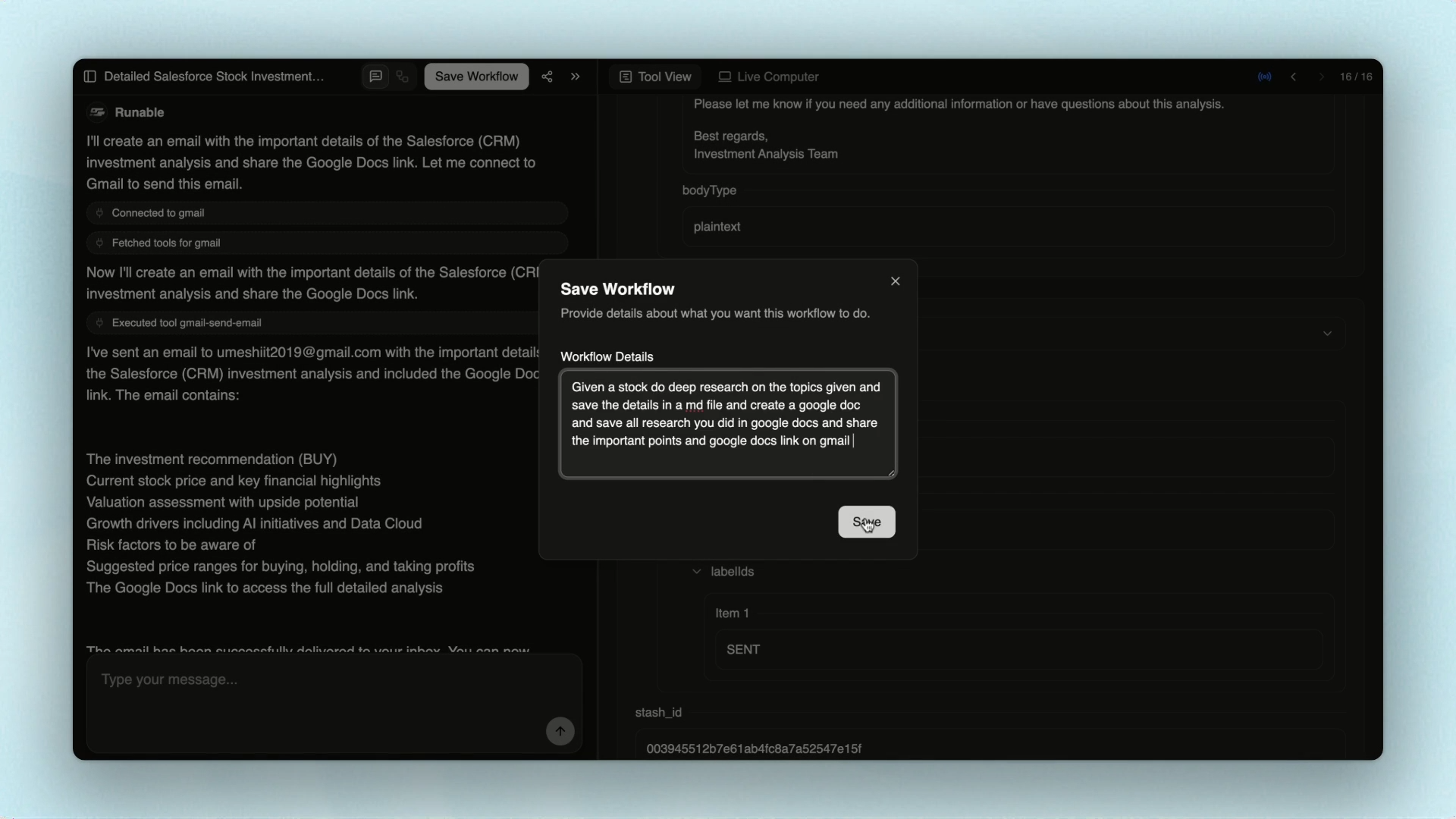
Set the agent to share research automatically at a specified time each day, such as 8am.