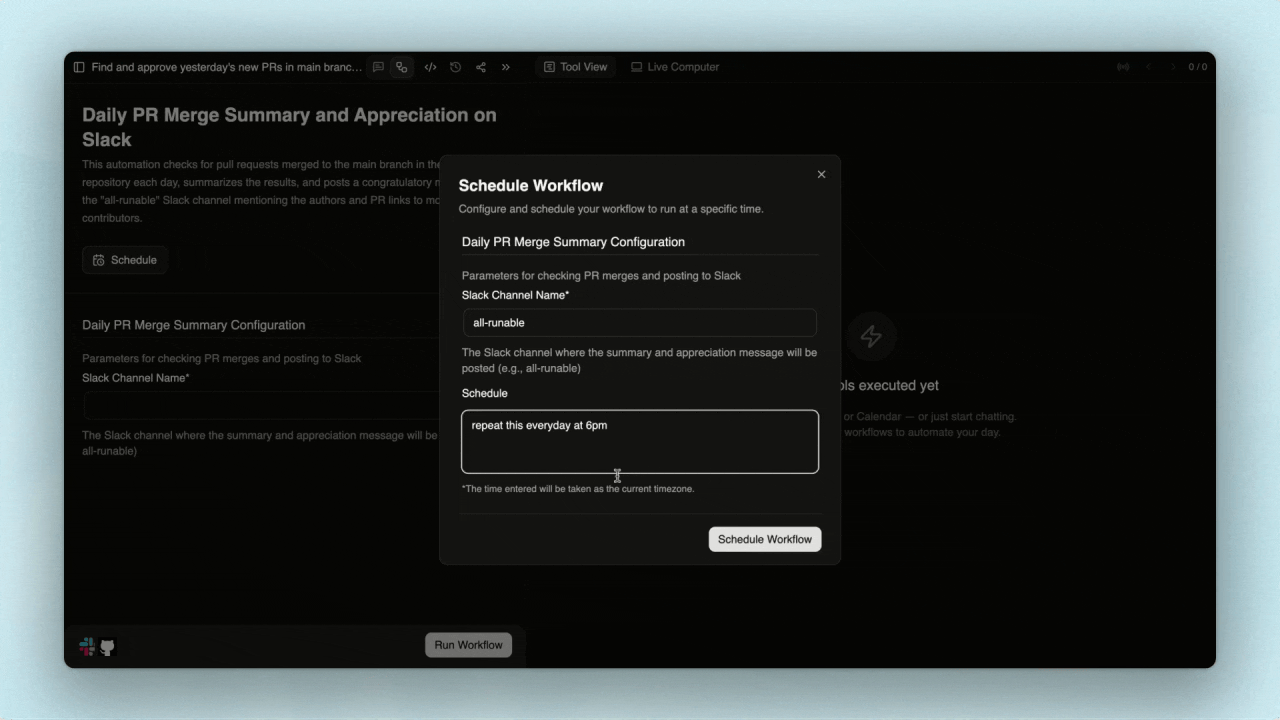Overview
This example use case demonstrates how to automate team recognition by creating daily PR celebration workflows. You’ll learn how to:- Fetch merged pull requests from GitHub
- Analyse all the requests
- Post updates to Slack channels
- Schedule it
Step 1 - Enter the PR Request Prompt
Prompt: “get me the new PRs merged approved yesterday in the main branch in runableHQ repo.”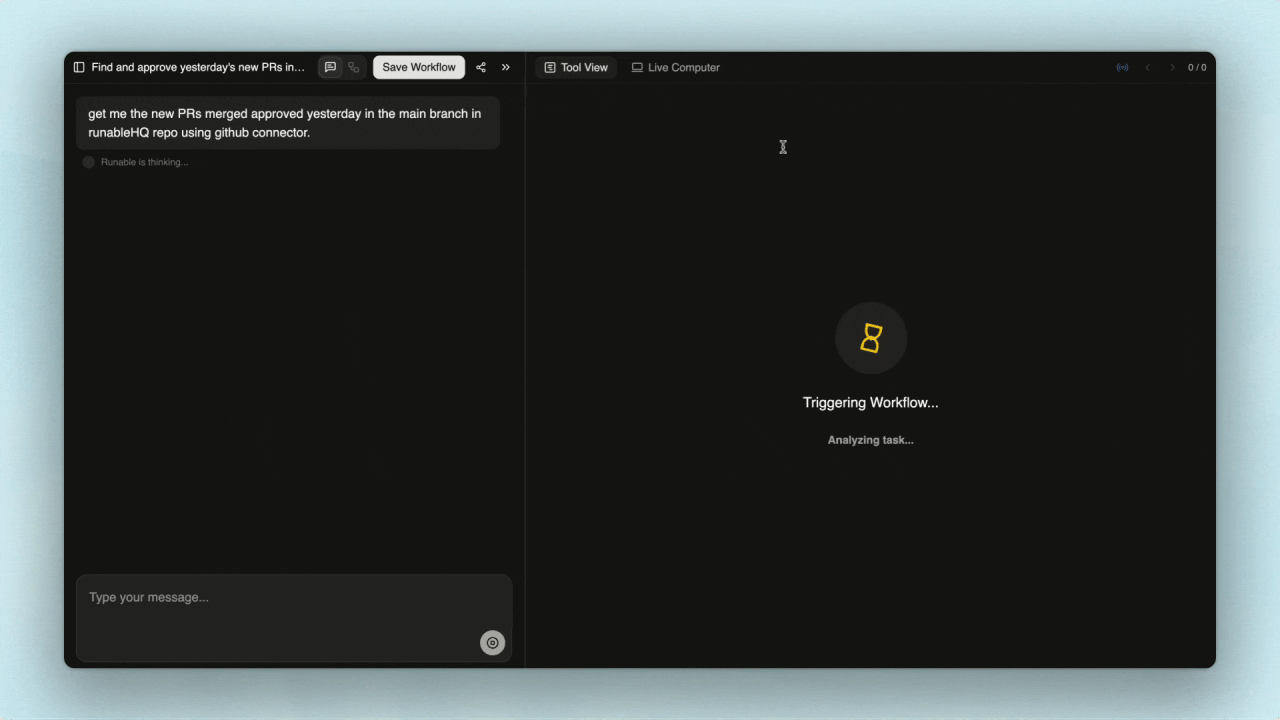
Step 2 - Verify GitHub Connection and Collect Merged PRs
Runable checks for a connection to your GitHub account. Ensure your GitHub is linked so PR data can be pulled accurately. The system collects yesterday’s merged PRs, with reviewer details, and saves them in a markdown file for tracking.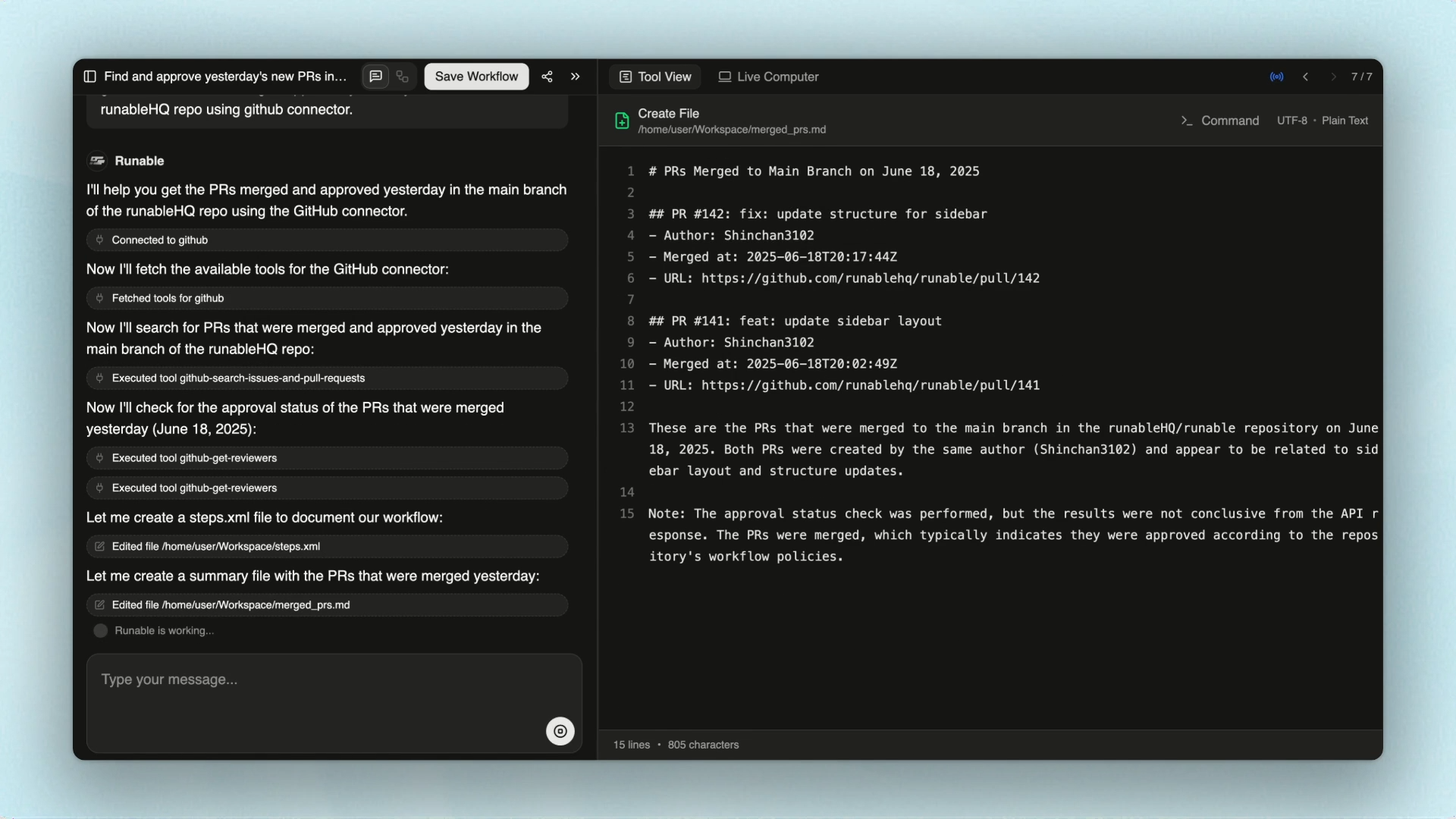
Step 3 - Compose and Send Congratulatory Message to Slack
Prompt: “write a small congrats message in the ‘all-runable’ slack channel mentioning the authors in bold and PR links.” Runable connects to your Slack workspace and sends your crafted message to the designated channel, recognizing contributors and linking PRs.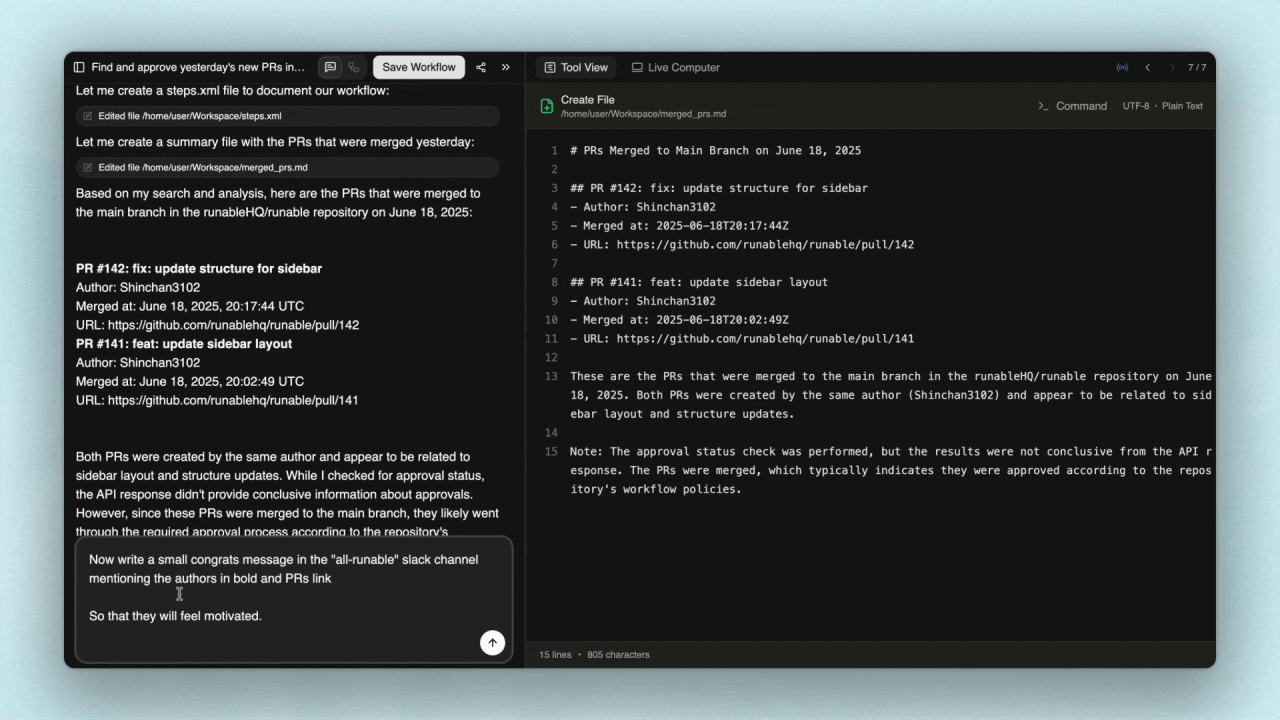
Step 4 - Verify Message in Slack
Check the Slack channel to verify your message has posted correctly, so everyone’s achievements are visible.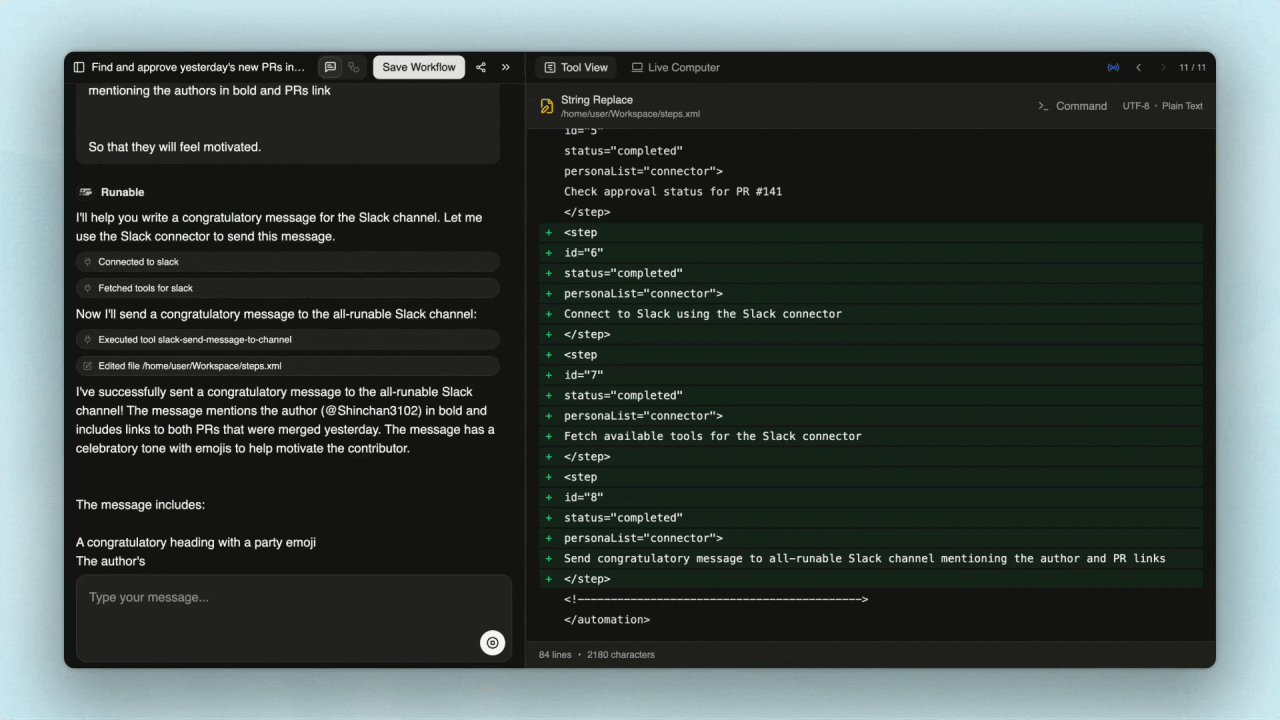
Step 5 - Save and Schedule Workflow
Save the entire process as a workflow and go to the workflow page for easy future management. The animation here illustrates saving and organizing your automated workflow in Runable—be sure to watch how to finalize this key step.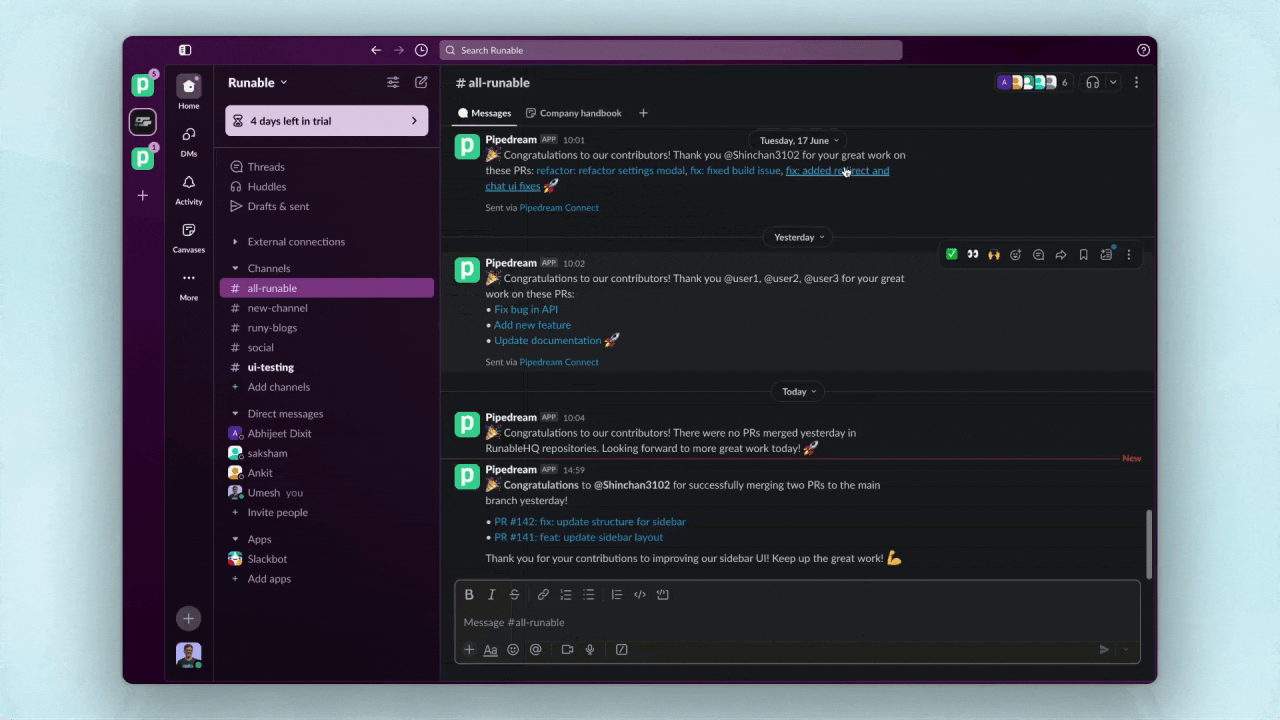
Schedule your workflow to run every day at 6pm.