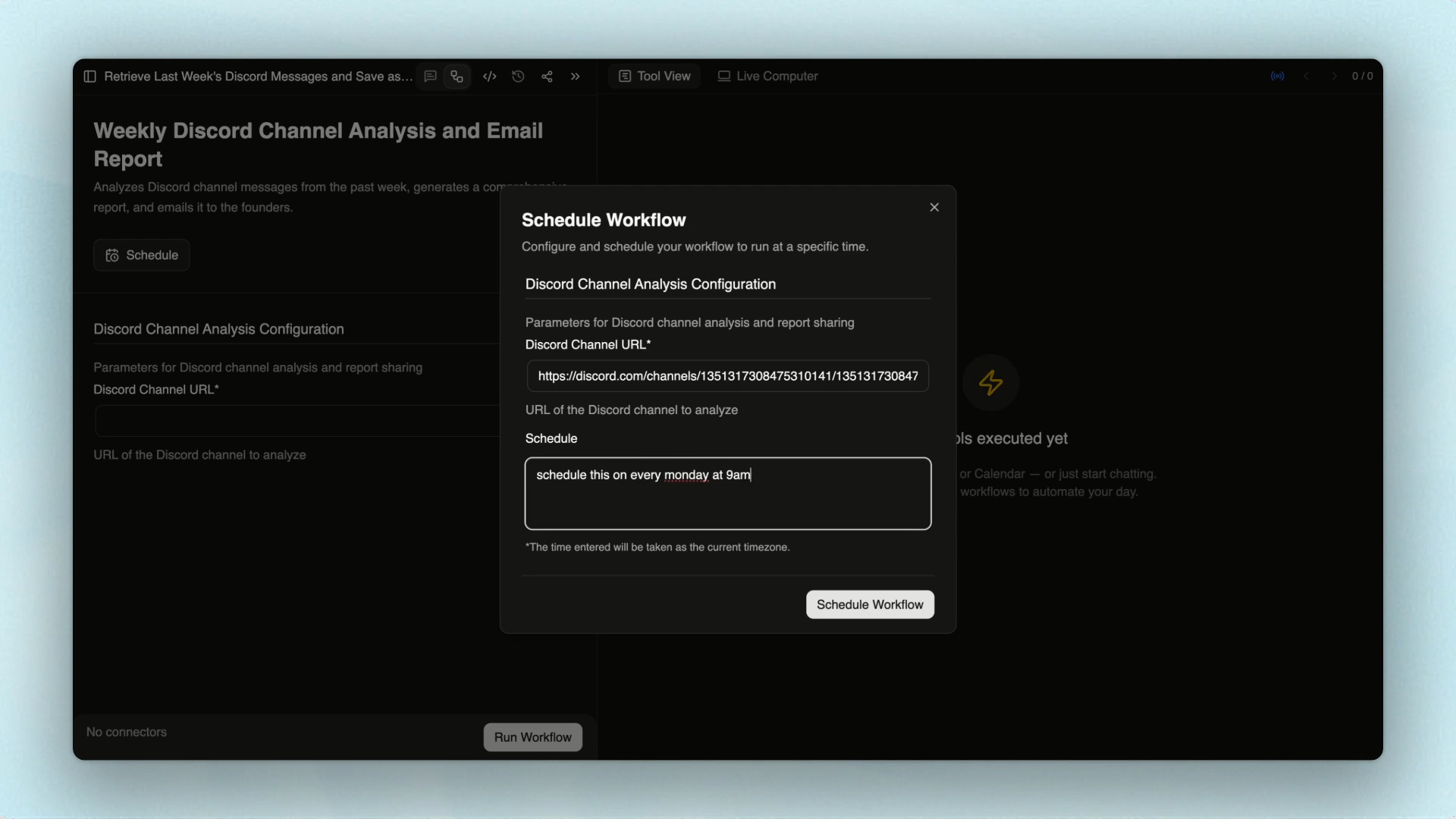Overview
This example use case demonstrates how to analyze your Discord support channels using Runable. You’ll learn how to:- Fetch messages from Discord channels
- Analyze conversation data
- Generate insights and reports
- Share results via email
Step 1 - Provide the Analysis Prompt
Type your instruction in the prompt field. For example: “Here is the Discord channel link https://discord.com/channels/1351317308475310141/1351317308475310144. Can you get me the messages from last week and save them to an md file?”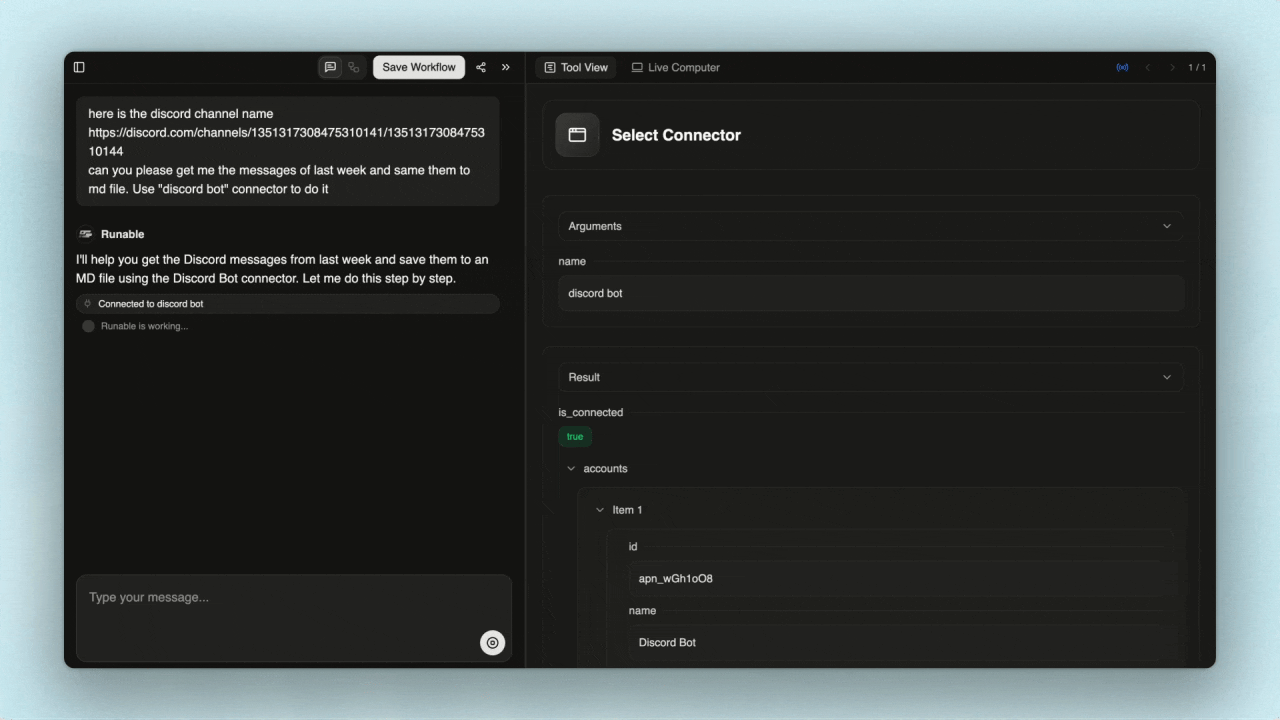
Step 2 - Verify Discord Connection and Begin Execution
Runable checks Discord connectivity to confirm it can access the requested messages before proceeding. Once verified, it drafts a plan and begins executing the retrieval task and save the details in a markdown file.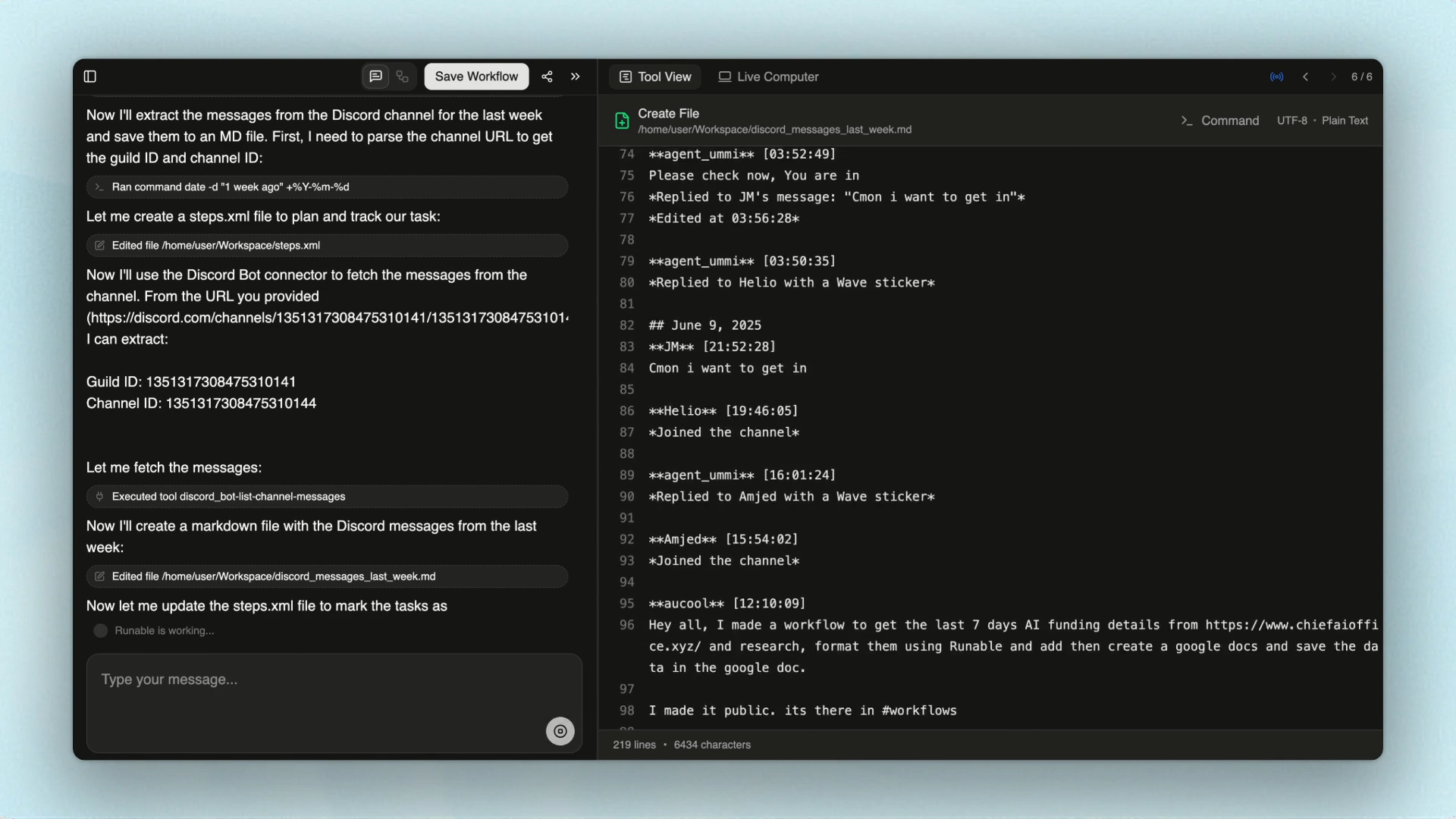
Step 3 - Analyze Fetched Messages
After storing the messages, prompt Runable to perform an analysis on the saved md file.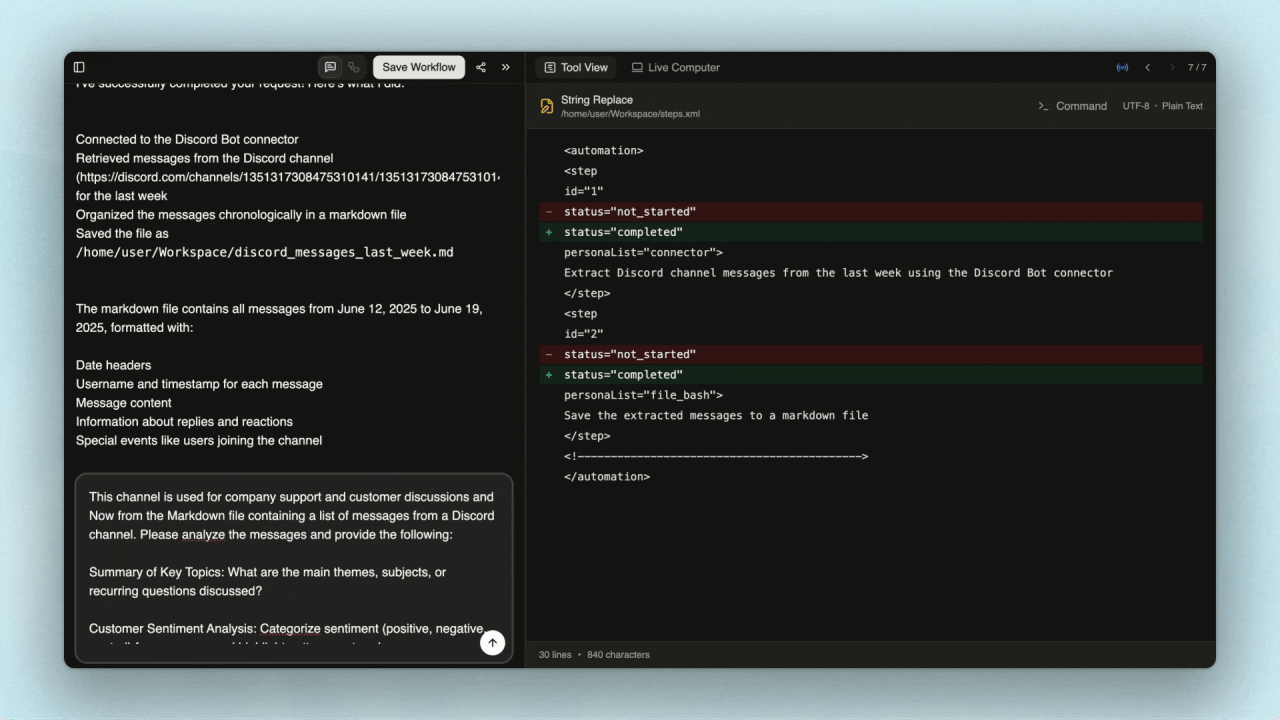
Runable processes the data, generates insights, and saves the findings in a txt file for easy review.
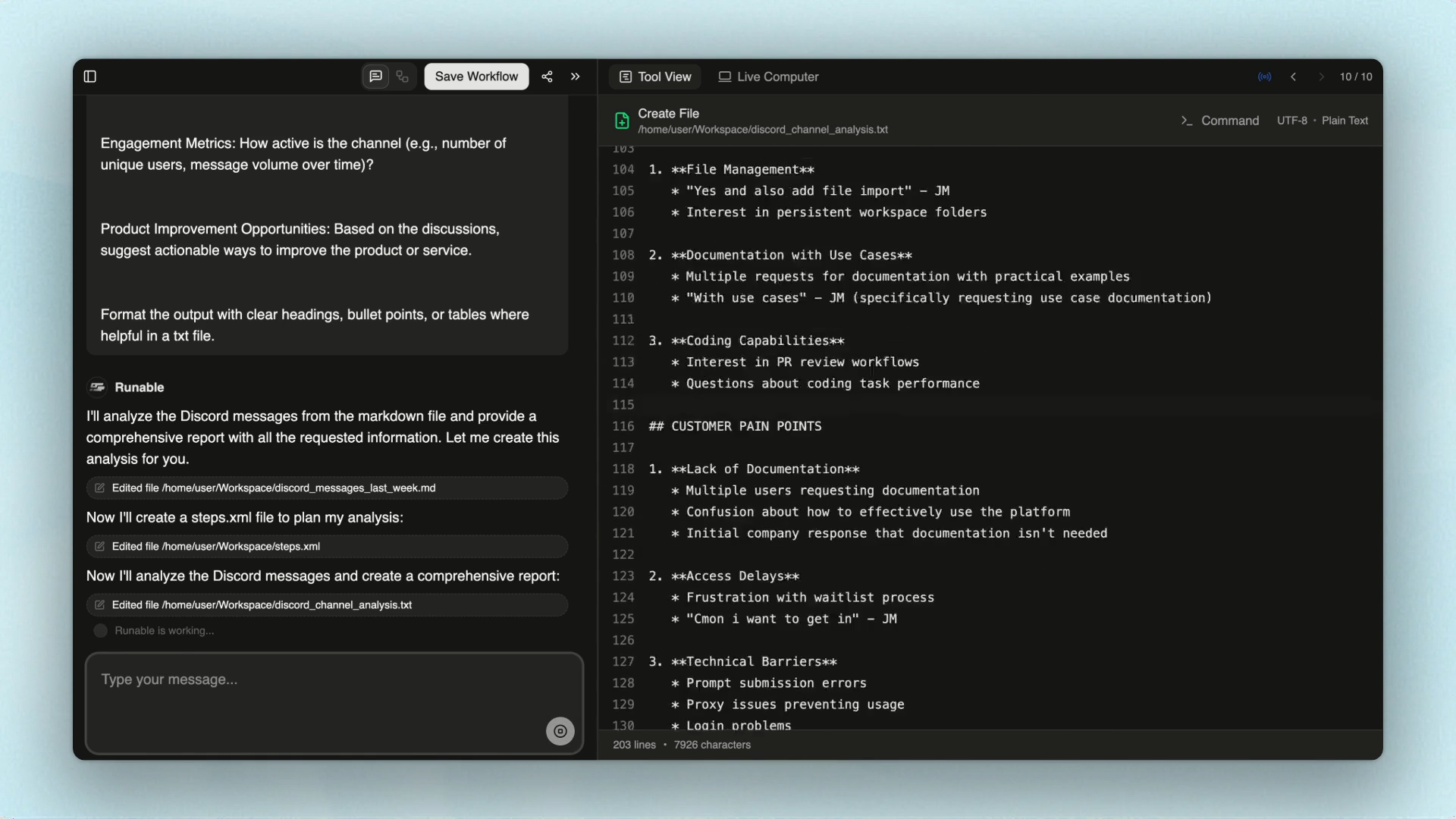
Step 4 - Share the Analysis Report
Request that Runable emails the analysis. For example, instruct it to send the report to founders@runable.com with a custom subject line.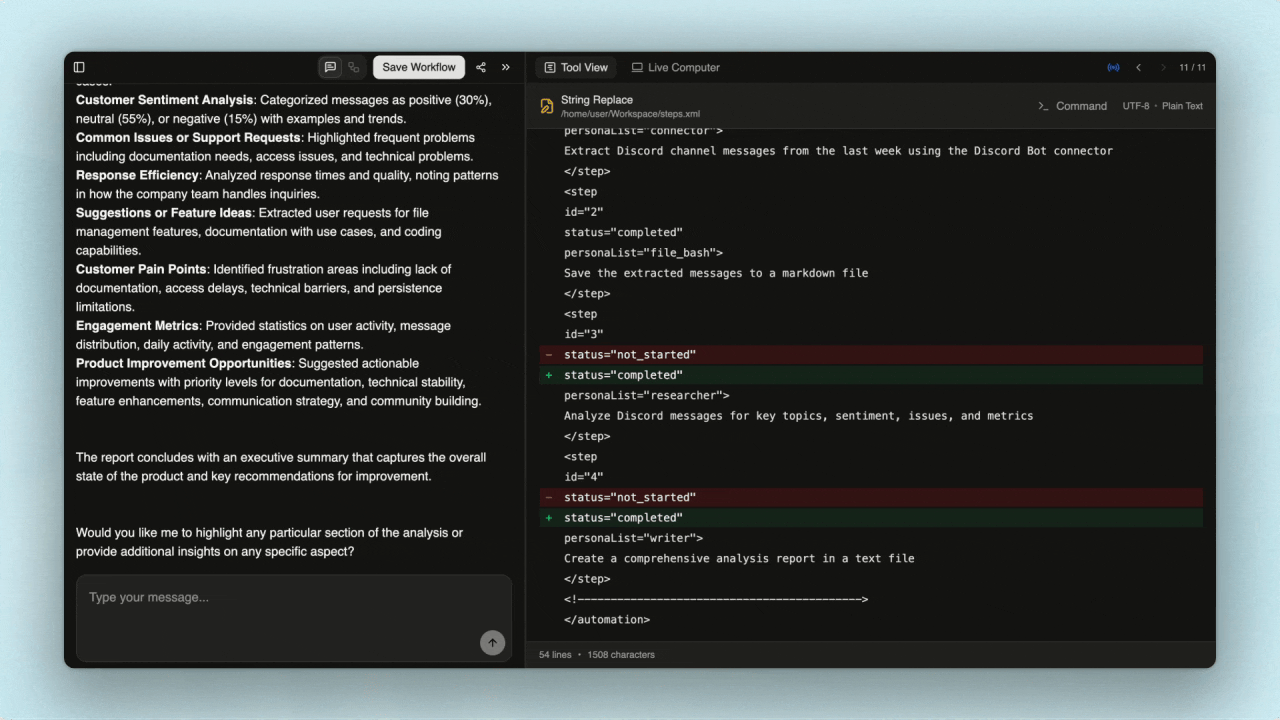
If your gmail is not connected with Runable then it will prompt to do that.
Step 5 - Confirm Report Delivery
Check your email inbox to see the sent report.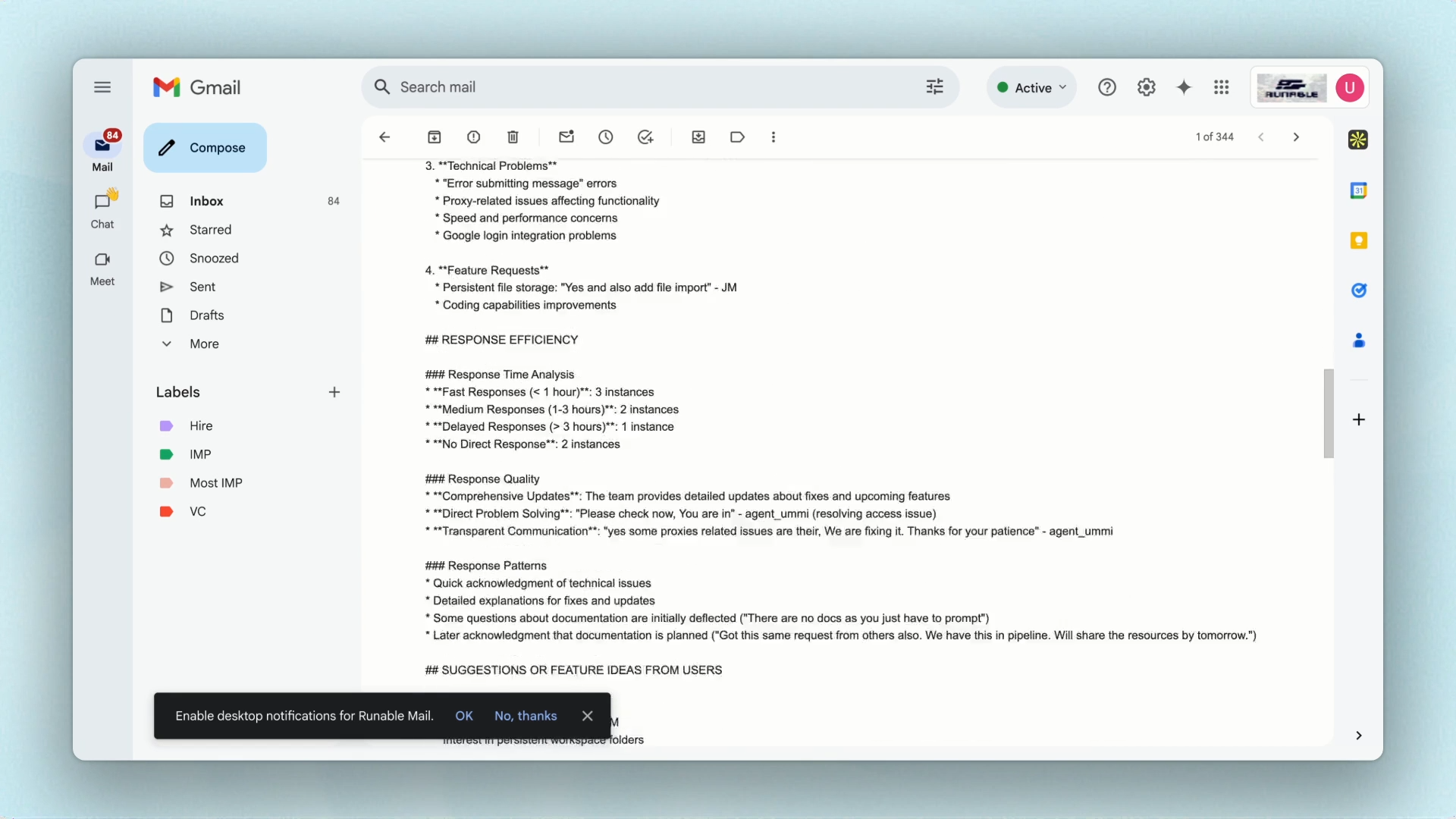
Step 6 - Save and Schedule the Workflow
Save the workflow and navigate to the workflows page.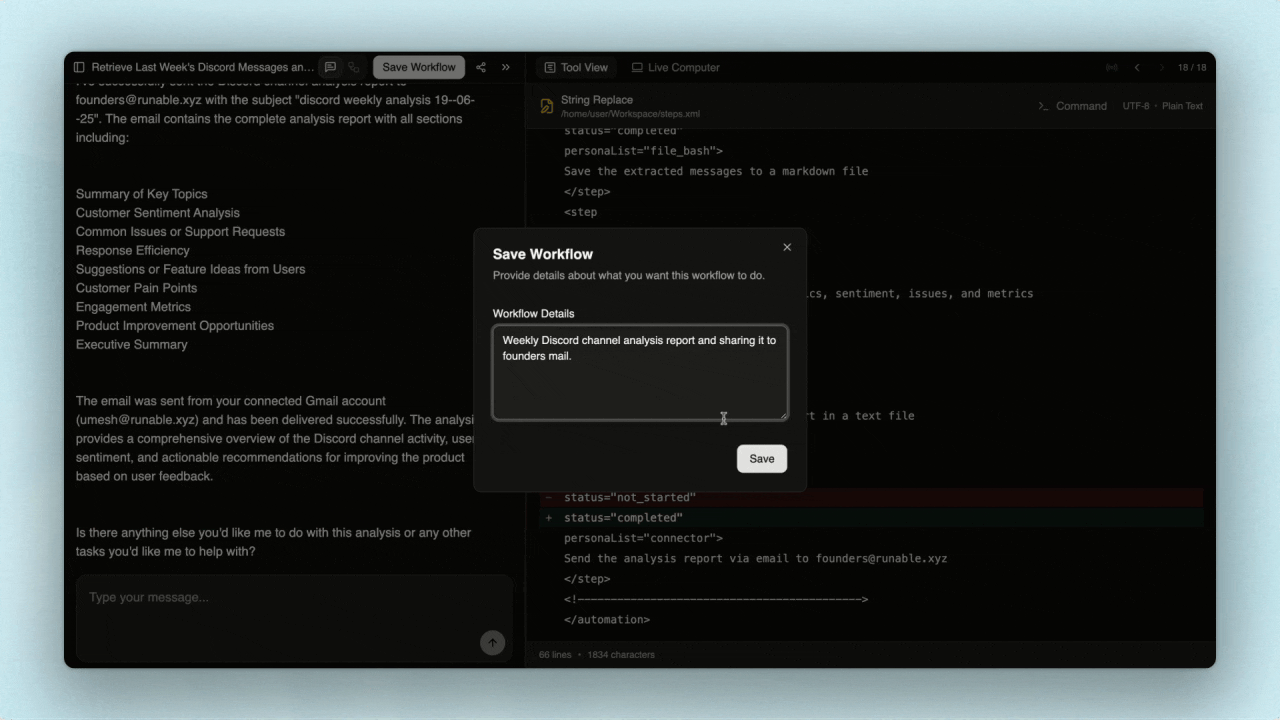
Runable detects the required input fields. Assign your desired Discord channel link for weekly analysis.