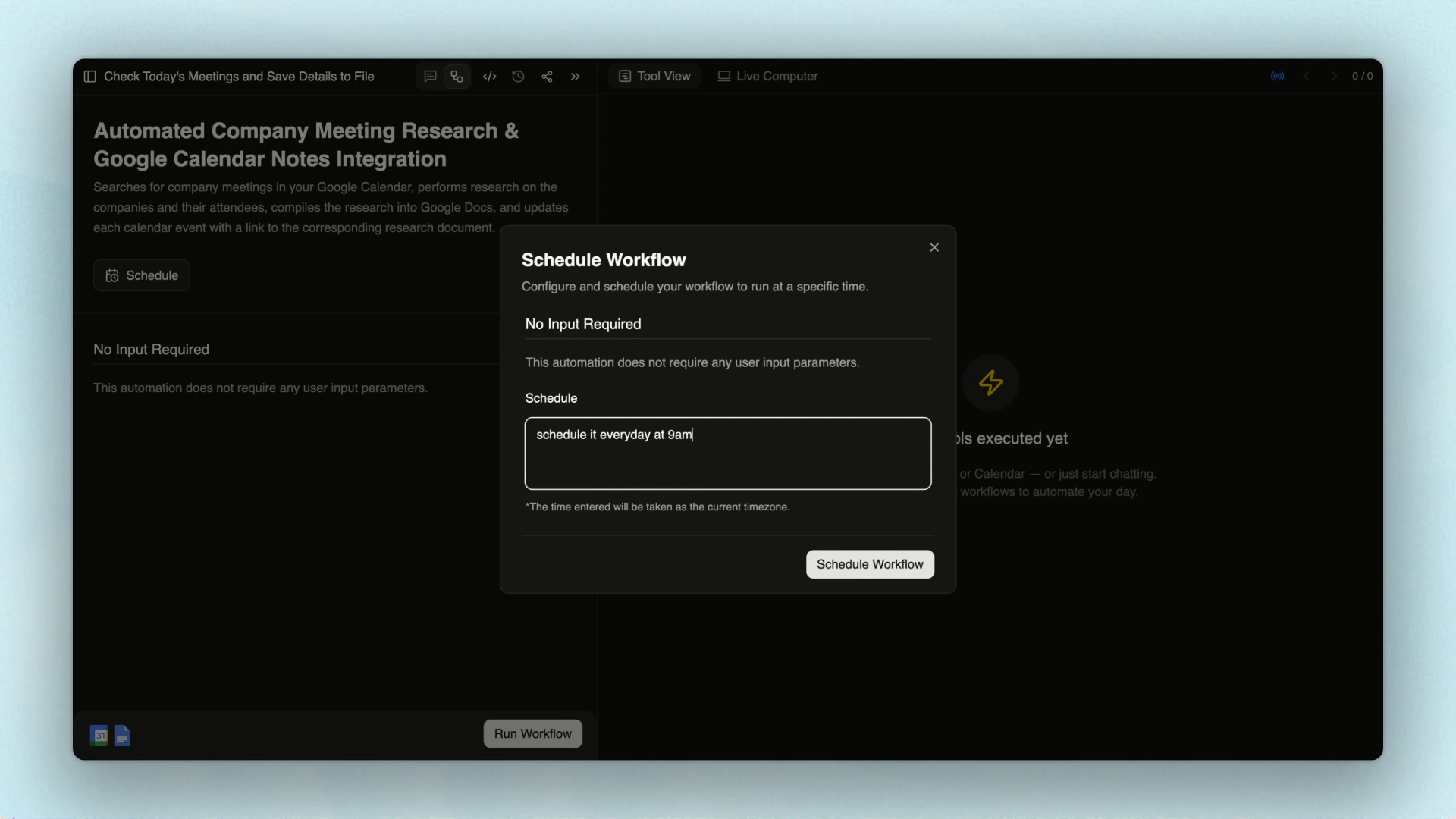Overview
This example use case demonstrates how to automate sales meeting research and preparation using Runable. You’ll learn how to:- Check calendar for daily meetings
- Research companies and attendees
- Compile meeting details and insights
- Update calendar with research links
Step 1 - Ask Runable to get meeting from your calendar
Prompt: “Check my calendar today and see if I am have meeting with some company, it yes save the details in today_meetings.md file with all the details like meeting attendants, mails, some ids etc everything important”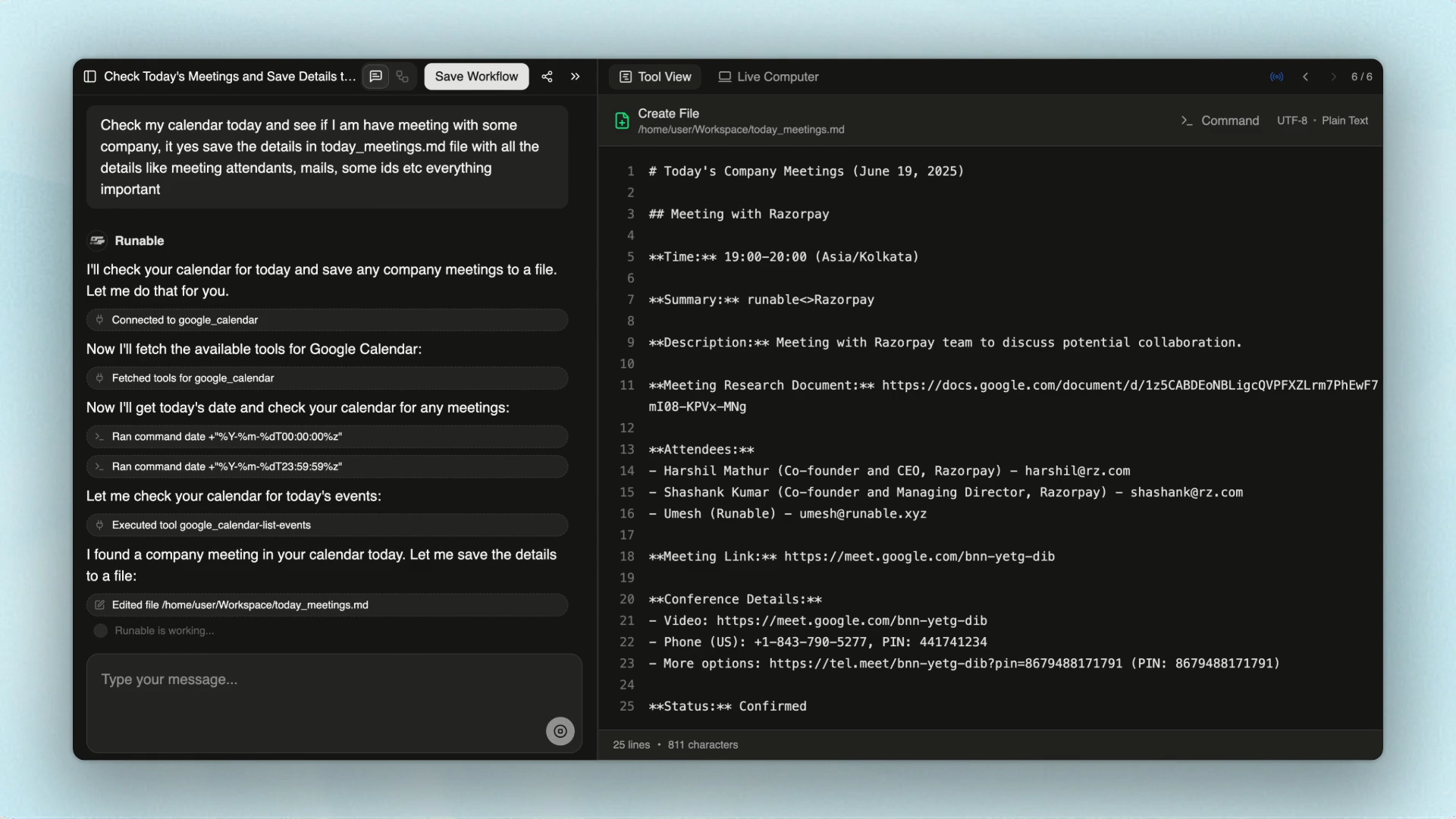
Step 2 - Determine company and atttendies and start deep research
Prompt: “ok now for meetings which are with the companies. Do research about the companies and the attendees of that company and compile each research in respective md files.”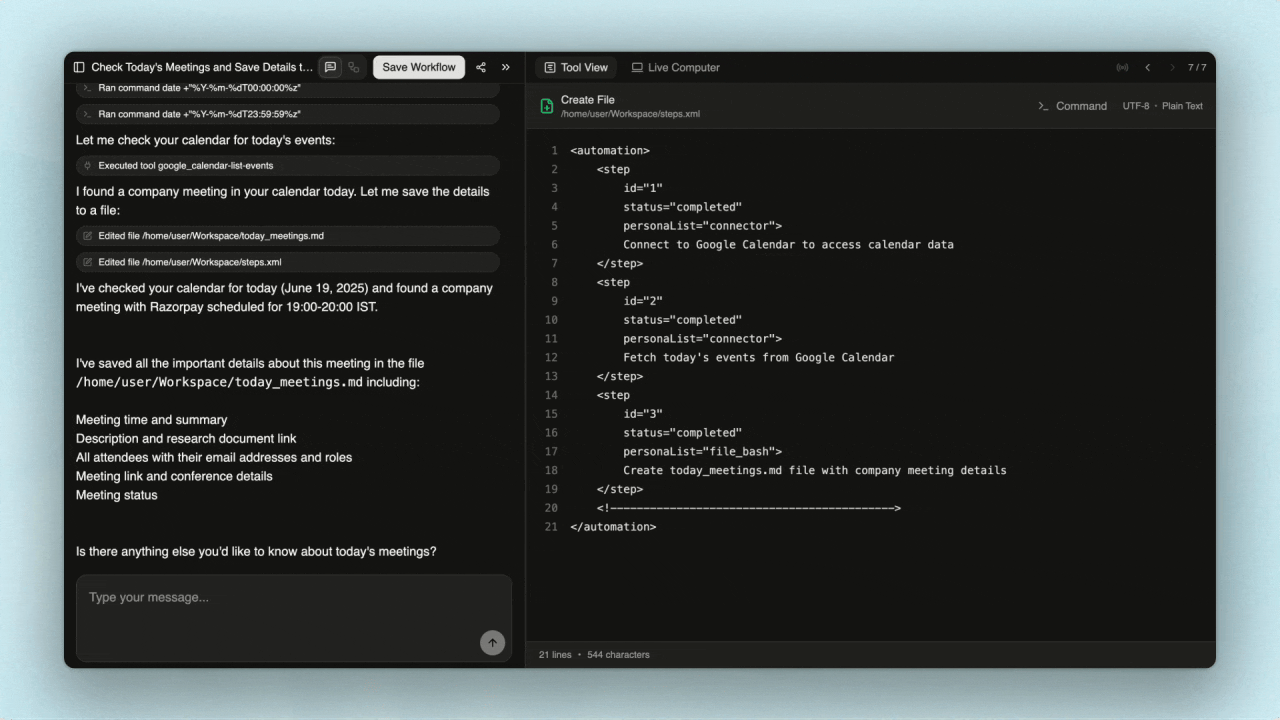
Step 3 - Runable will do the research and save the details in files
Add another prompt: “For meetings which are with companies, do research about the companies and the attendees from those companies and compile each research in respective .md files.”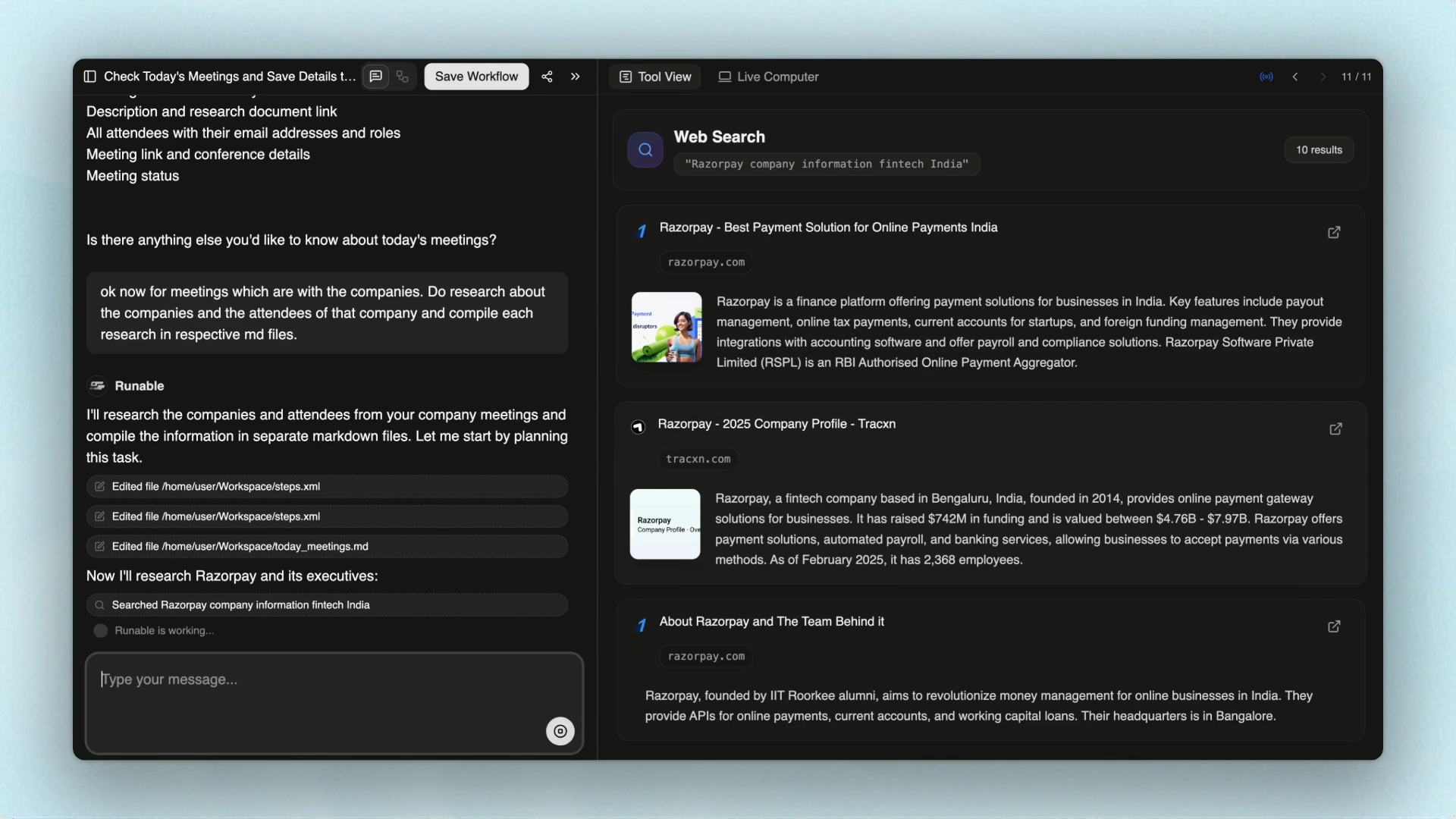
Saving the details in the markdown file.
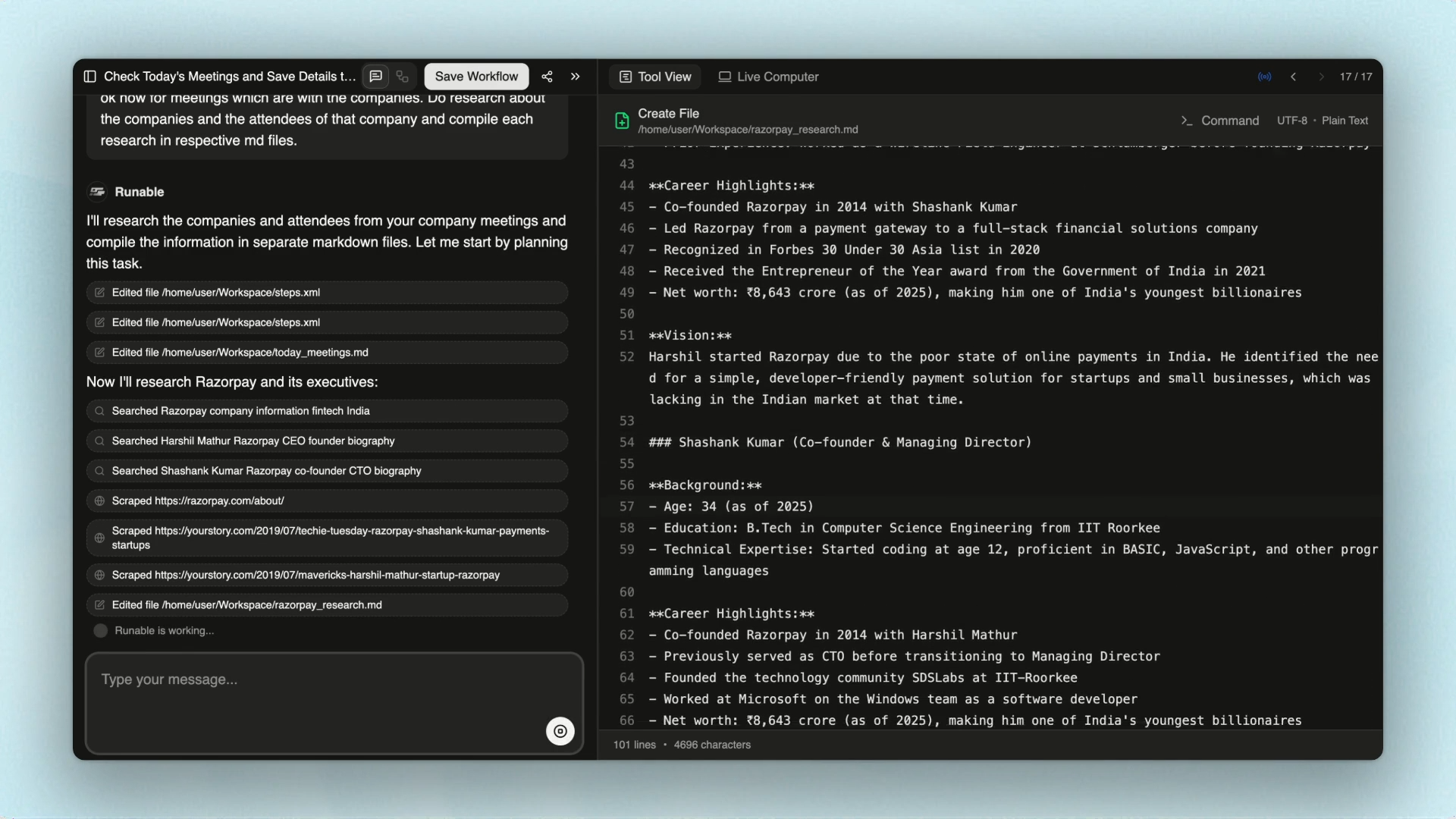
Step 4 - Save to Google Docs and Update Google Calendar Notes
Prompt: “ok create a google docs with appropriate names and save all the research we did in respective files and then update each google calendar meeting with notes link added to it.”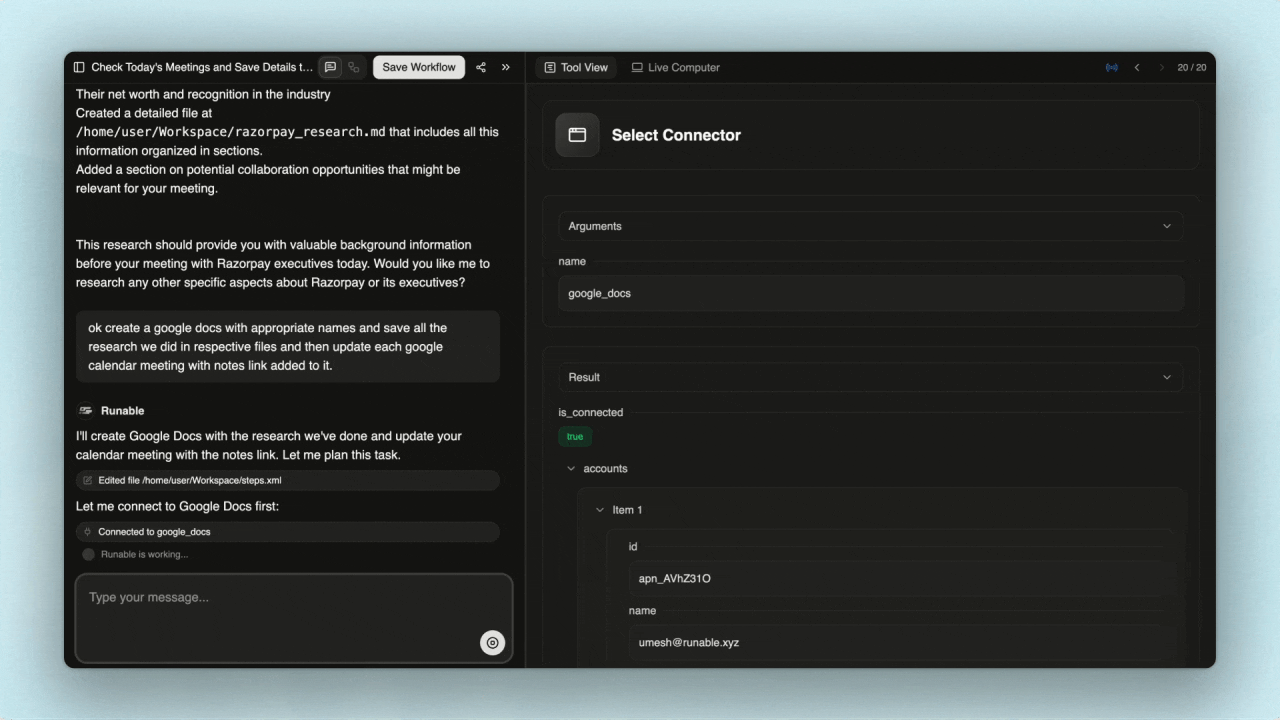
Step 5 - Create Docs and Update the Calendar
Create a google doc and dump all the research we did to it. And update the calendar also with the link we get from google docs.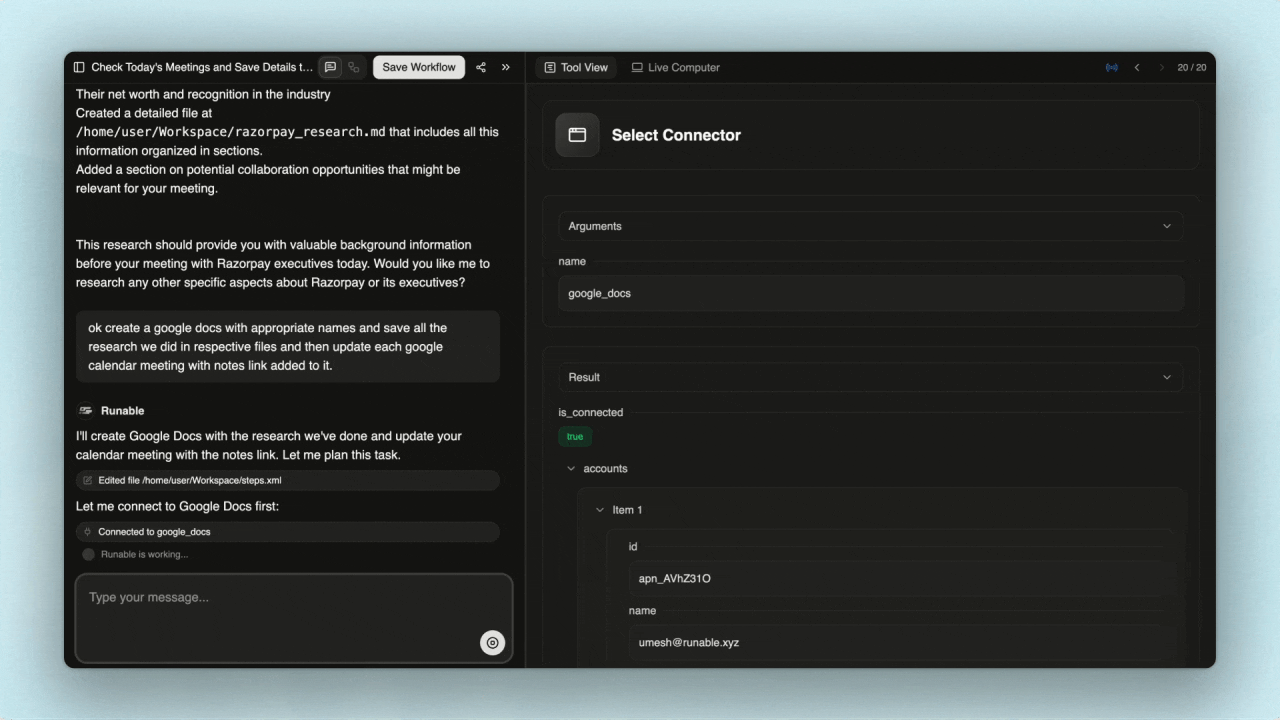
Step 6 - Verify the Update
Check your calendar to make sure the meeting notes now include the research link.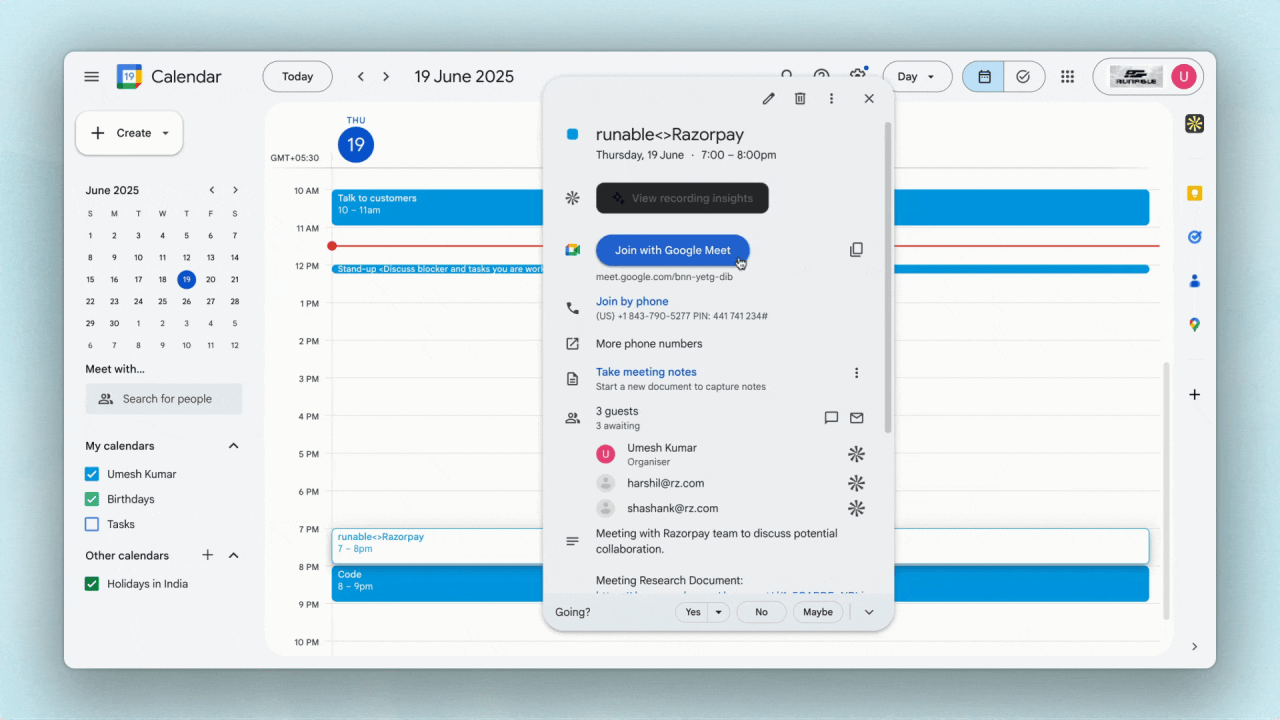
Open and Review Research
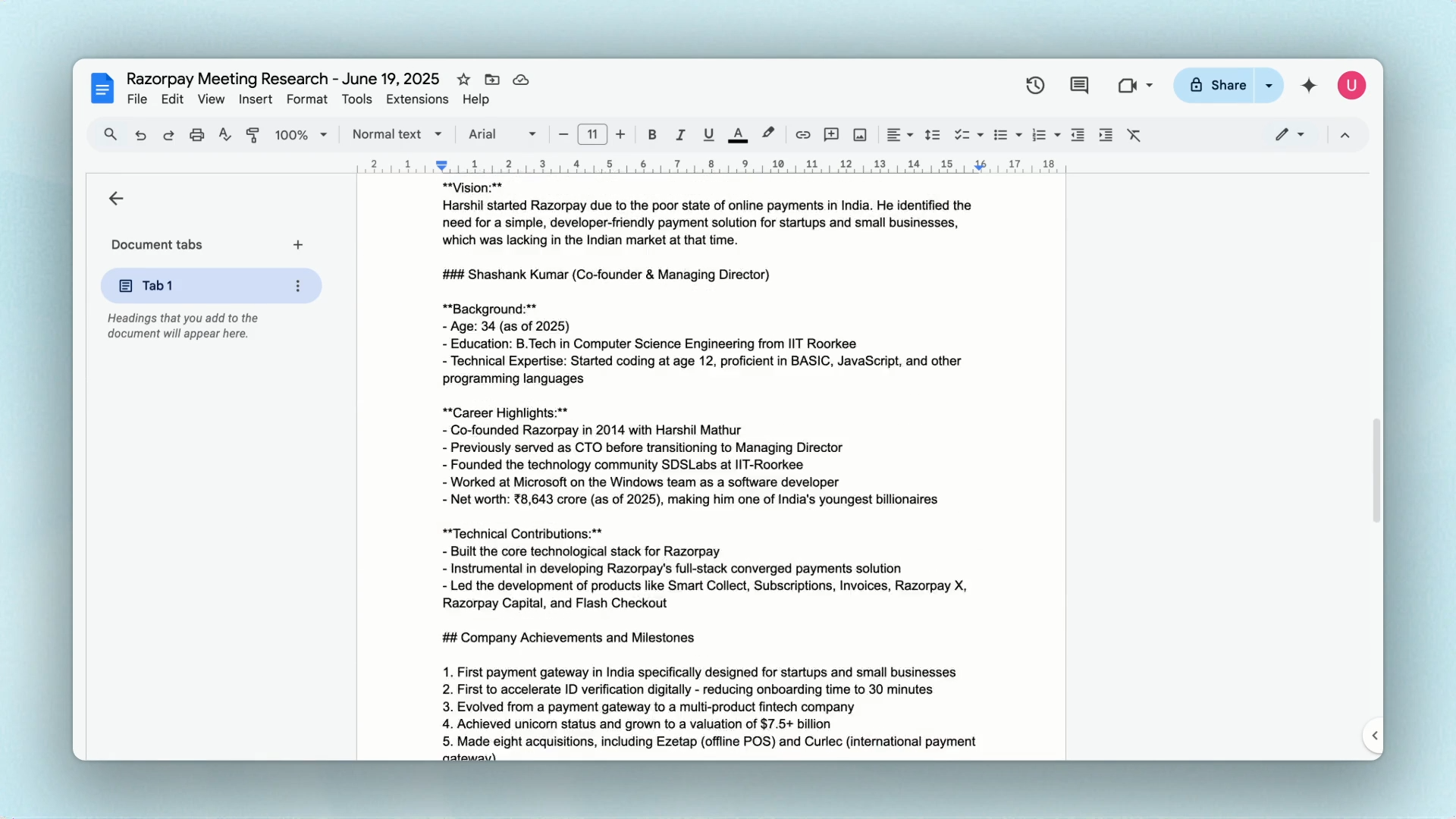
Step 7 - Save and Schedule the Workflow
Save and Schedule the workflow to run every day at 9 AM.