Explore Possibilities With Runable

AI Slides
Create stunning presentations with AI editing, visual customization, and inspirational templates.

AI websites
Build SEO-optimized, design-driven websites with visual editing, custom domain support, payments, and free deployment.

AI Images
Create stunning visuals with AI effects, virtual try-on, upscaling, and Nano Banana Pro support. Transform your ideas into professional images instantly.

AI Videos
Generate high-quality videos with popular models, face swaps, effects, V-Cast, social media ads, and ASMR content. Create engaging video content in minutes.
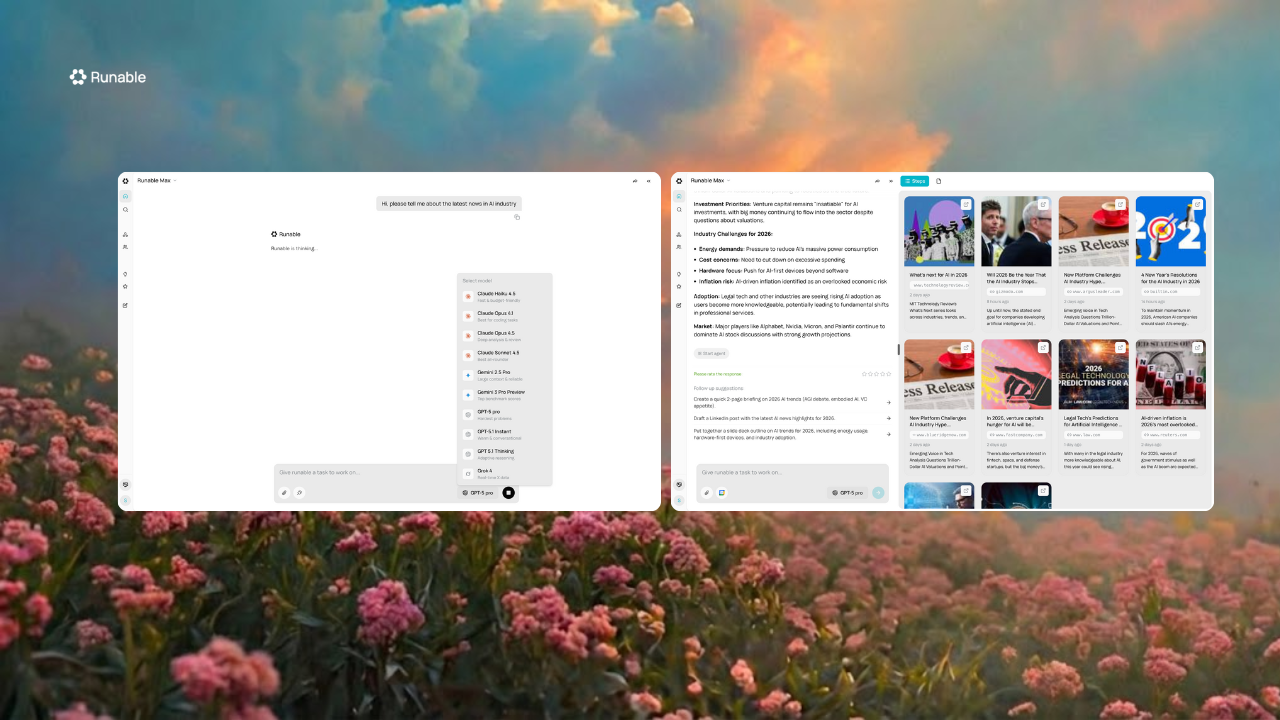
AI Models Chat
Chat with multiple AI models in one place.
Ask questions, brainstorm ideas, debug code, and reason deeply — switch models instantly without losing context.

AI Documents
Create professional multi-page documents with research and writing. Generate proposals, and briefs with automatic citations, rich formatting, and export to PDF.
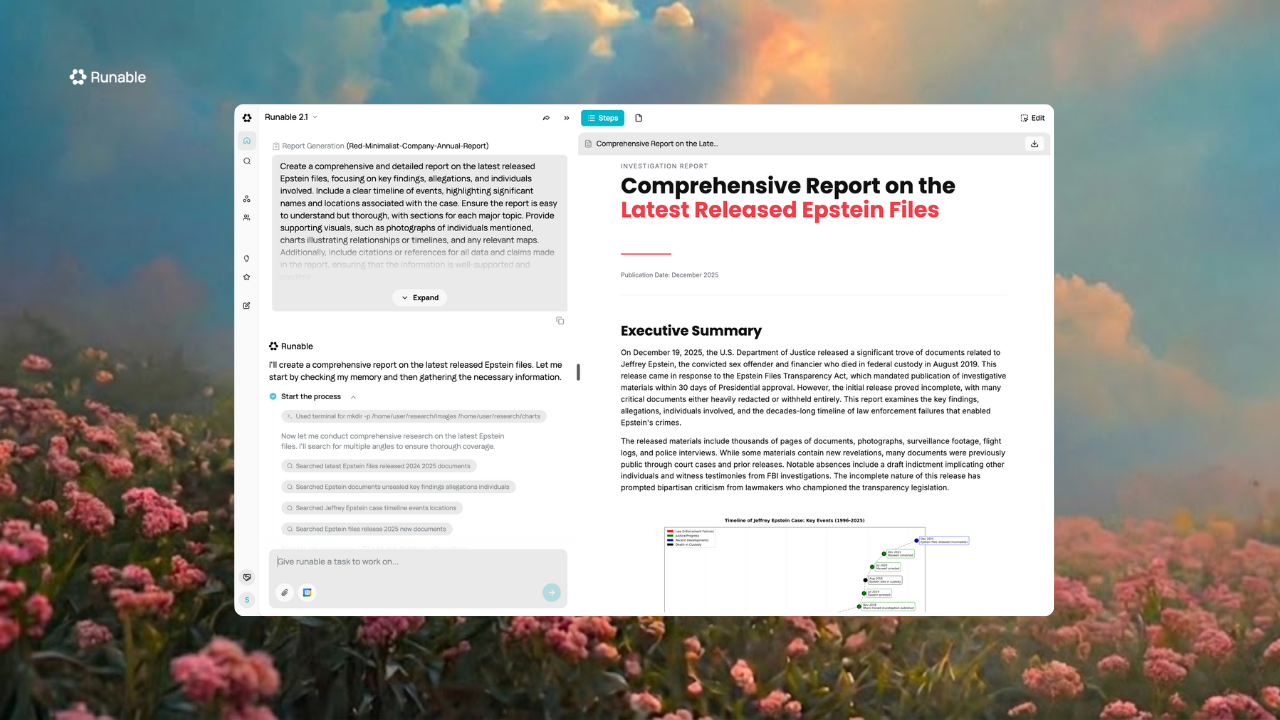
AI Reports
Generate detailed research reports, resumes, CVs, and invoices with a Notion-like editor. Export professional documents to PDF with comprehensive formatting and structure.
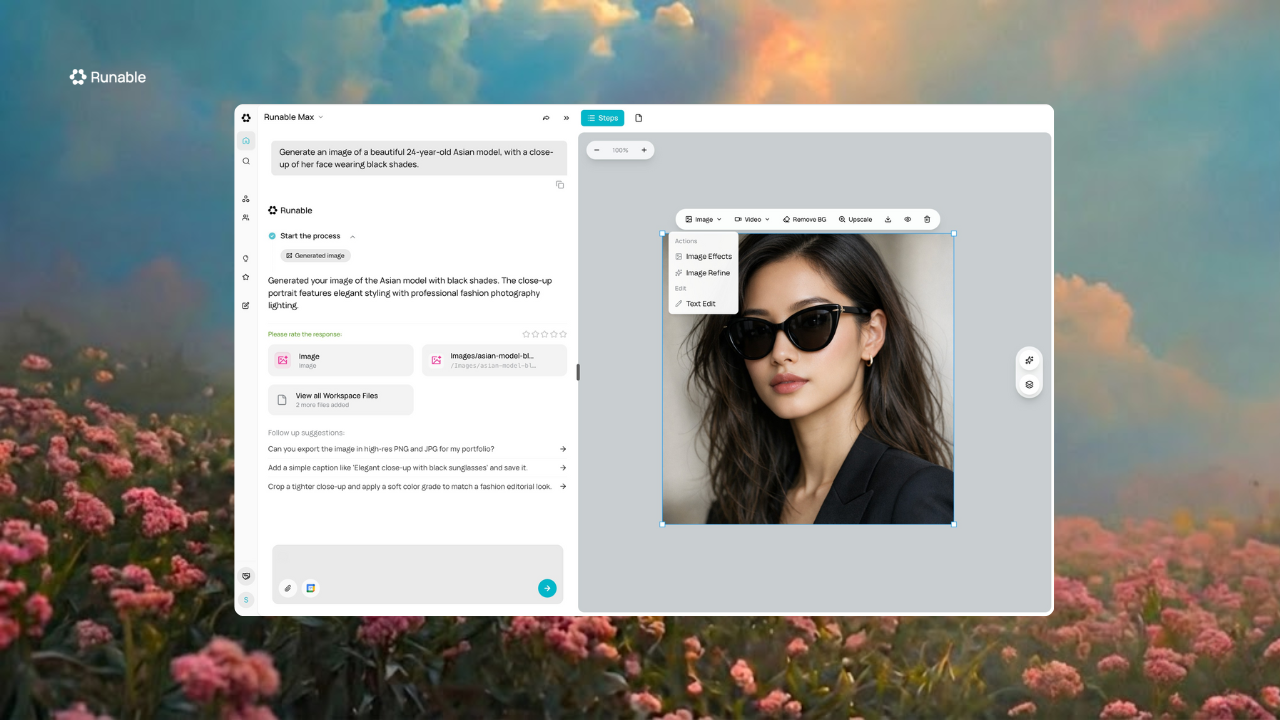
AI Design
Design visually. Edit precisely.
Generate images, videos, carousels, then fine-tune every detail on a canvas — resize, layer, adjust, and customize with full creative control.
Generate images, videos, carousels, then fine-tune every detail on a canvas — resize, layer, adjust, and customize with full creative control.
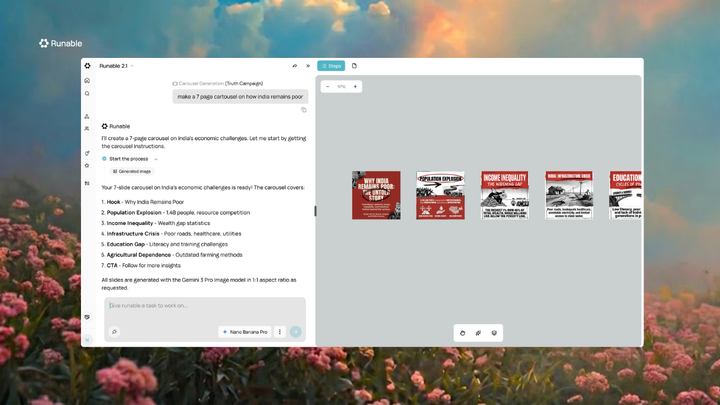
AI Carousel
Generate beautiful carousel posts for social media from templates.Create multi-slide carousel posts in seconds. Perfect for Instagram, LinkedIn, and more.
Who Runable is for ?
Creators & Entrepreneurs
- Build landing pages and marketing sites without coding
- Create pitch decks and investor presentations
- Generate social media content at scale
Businesses & Teams
- Report generation
- Create internal documentation
- Build client-facing applications quickly
Developers
- Rapid prototyping and MVP development
- Full code access and version control
- GitHub integration for collaboration
Content Creators
- Create videos from text descriptions
- Design thumbnails and graphics
- Generate podcasts with AI voices
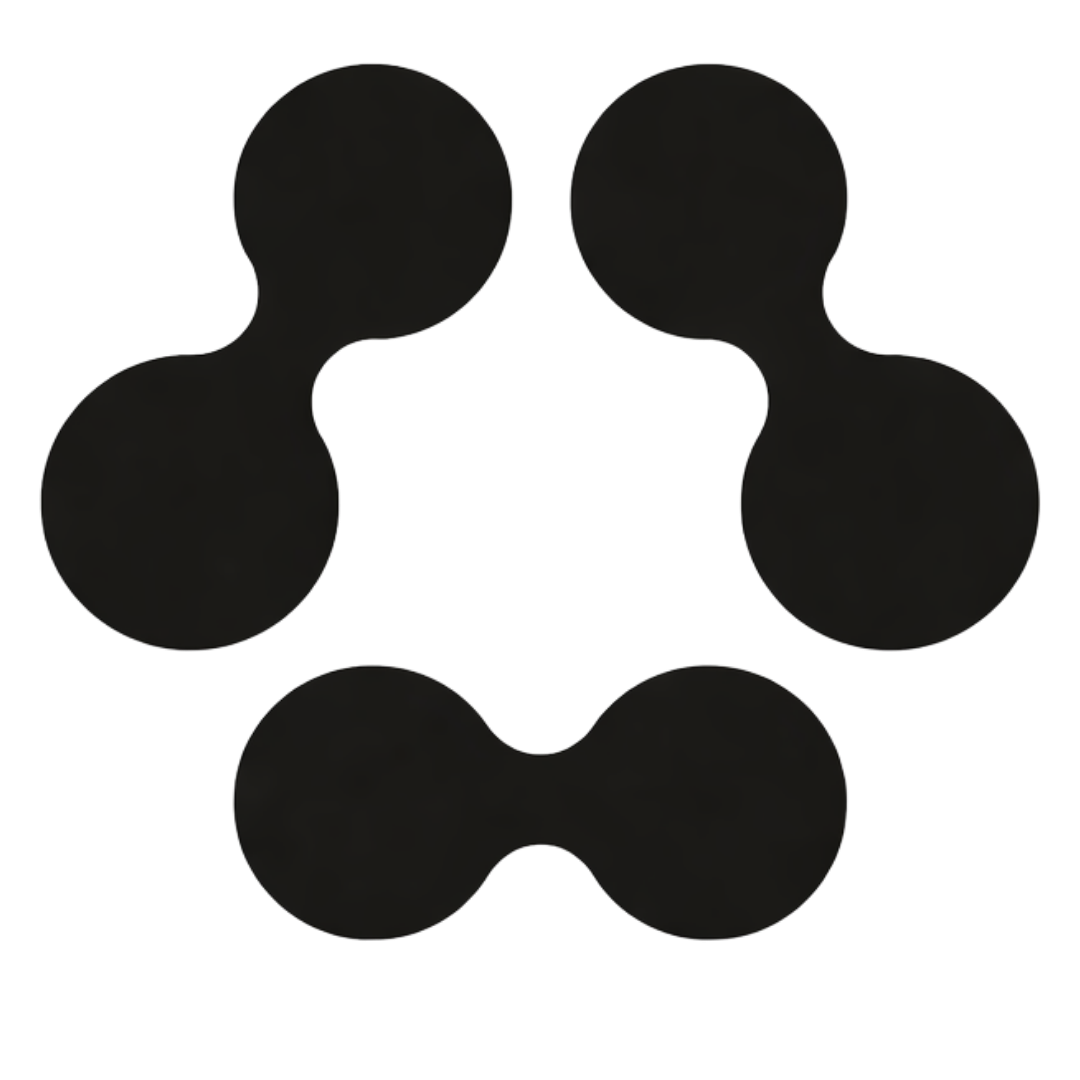
.png?fit=max&auto=format&n=J3TfNmZhqEoKcaaO&q=85&s=468b5adb026aa33181cc81ab54ab68db)